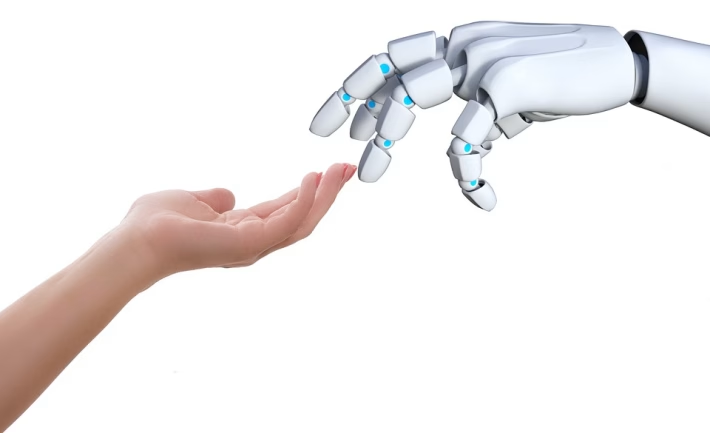Collaboration Software Battle: Comparing the Best Tools for Remote Teams

Introduction
As we navigate through 2025, the software landscape has experienced significant transformations driven by rapid advancements in artificial intelligence, automation, and cloud technology. User demands for improved efficiency, collaboration, and data-driven insights have accelerated the adoption of innovative tools across industries. From project management to customer relationship management (CRM), users are seeking versatile solutions that elevate productivity and streamline processes. In this roundup, we delve into the best software and tools available this year, highlighting their key features, pros and cons, and ideal use cases.
Top Software/Tools List
1. Asana
- Description: A leading project management tool designed to help teams track their work and manage projects efficiently.
- Key Features:
- AI-driven task prioritization and deadline management.
- New integration capabilities with over 200+ apps.
- Pros: User-friendly interface, excellent collaboration features.
- Cons: Can become cluttered with numerous projects.
- Pricing: Free tier available; paid plans start at $10.99/user/month.
- Best for: Small to mid-sized teams.
2. Trello
- Description: A visual project management tool that employs a card-based interface for task management.
- Key Features:
- New Power-Up integrations for enhanced customization.
- Automation features that minimize repetitive tasks.
- Pros: Intuitive layout, great for visual learners.
- Cons: Limited in functionality compared to competitors.
- Pricing: Free tier available; paid plans start at $6/user/month.
- Best for: Freelancers and small teams.
3. Slack
- Description: A collaboration hub that connects teams through channels and direct messaging.
- Key Features:
- Enhanced AI features for smarter notifications.
- New integrations with popular project management tools.
- Pros: Real-time communication, wide range of integrations.
- Cons: Can be overwhelming for larger teams.
- Pricing: Free tier available; paid plans start at $6.67/user/month.
- Best for: Teams requiring real-time communication.
4. HubSpot
- Description: A powerful CRM platform that offers marketing, sales, and customer service tools.
- Key Features:
- AI-driven insights for CRM data analytics.
- New customer journey mapping features.
- Pros: Comprehensive feature set, user-friendly.
- Cons: Can be pricey for smaller businesses.
- Pricing: Free tier available; paid plans start at $45/month.
- Best for: Startups and growing businesses.
5. Notion
- Description: An all-in-one workspace for notes, tasks, and project management.
- Key Features:
- New AI capabilities for content generation and organization.
- Enhanced database functionalities.
- Pros: Highly customizable, versatile.
- Cons: Learning curve for new users.
- Pricing: Free tier available; paid plans start at $8/user/month.
- Best for: Teams needing a flexible workspace.
6. Microsoft Teams
- Description: A collaboration platform that integrates with Microsoft Office tools.
- Key Features:
- Updated AI features for meeting transcription and scheduling.
- Seamless integration with other Microsoft products.
- Pros: Familiar interface for Microsoft users, strong integration.
- Cons: Performance issues under heavy load.
- Pricing: Free tier available; paid plans start at $5/user/month.
- Best for: Enterprises using Microsoft Office Suite.
7. Monday.com
- Description: A work operating system that helps teams run projects and workflows.
- Key Features:
- Latest AI-powered automation tools.
- Extensive template library for different industries.
- Pros: Highly visual interface, extensive customization options.
- Cons: Can become complex with too many features.
- Pricing: Plans start at $10/user/month after a free trial.
- Best for: Medium to large teams.
8. Zapier
- Description: An automation tool that connects various apps and services without coding.
- Key Features:
- Enhanced multi-step Zaps for more complex workflows.
- New integrations with emerging tools.
- Pros: Great for automating repetitive tasks, user-friendly.
- Cons: Can become expensive with increased automation needs.
- Pricing: Free tier available; paid plans start at $19.99/month.
- Best for: Tech-savvy users looking to automate workflows.
9. Figma
- Description: A collaborative design tool favored by UX/UI designers.
- Key Features:
- Real-time collaborative editing.
- New design system capabilities.
- Pros: Excellent for teamwork, powerful design features.
- Cons: Limited offline capabilities.
- Pricing: Free tier available; paid plans start at $12/editor/month.
- Best for: Designers and creative teams.
10. Airtable
- Description: A flexible platform that combines the functionality of spreadsheets and databases.
- Key Features:
- New blocks for visual data representation.
- Enhanced collaboration features.
- Pros: Highly versatile, easy-to-use interface.
- Cons: Can be overwhelming for new users.
- Pricing: Free tier available; paid plans start at $10/user/month.
- Best for: Teams needing a database-oriented approach.
Comparison Table
| Software | Key Features | Pricing | Target User |
|---|---|---|---|
| Asana | AI task management, extensive integrations | Free, $10.99/user/month | Small to mid-sized teams |
| Trello | Card-based tasks, Power-Ups | Free, $6/user/month | Freelancers, small teams |
| Slack | Real-time messaging, app integrations | Free, $6.67/user/month | Teams needing communication |
| HubSpot | CRM analytics, customer journey mapping | Free, $45/month | Startups, growing businesses |
| Notion | AI content organization, databases | Free, $8/user/month | Flexible workspaces |
| Microsoft Teams | Meeting transcription, Office integration | Free, $5/user/month | Enterprises using Office |
| Monday.com | Visual project management, AI automation | Free trial, $10/user/month | Medium to large teams |
| Zapier | App automation, multi-step Zaps | Free, $19.99/month | Automation enthusiasts |
| Figma | Real-time editing, design systems | Free, $12/editor/month | Designers and creative teams |
| Airtable | Spreadsheet-database hybrid, visual blocks | Free, $10/user/month | Database-oriented teams |
Analysis Section
Trends Among the Listed Tools
-
AI Adoption: Automated task management, content generation, and analytics are becoming standard features. Tools like Asana and HubSpot leverage AI to enhance productivity.
-
Integration Capabilities: The ability to connect with multiple applications is crucial. Tools are embracing this to create seamless workflows, as seen with Zapier and Slack.
-
Flexible Pricing Models: Software tools are increasingly offering tiered pricing to cater to freelancers, small teams, and large enterprises, making them accessible to a broader range of users.
- User-Centric Design: The emphasis on user experience continues to grow, with tools focusing on more intuitive interfaces and collaborative features, as noted in platforms like Figma and Notion.
Final Thoughts
In 2025, the best software and tools vary in functionality and pricing to cater to diverse needs. For small teams, Asana and Trello provide excellent project management capabilities. HubSpot is ideal for startups investing in CRM solutions, while Slack excels in real-time communication. Notion stands out for its adaptability, making it suitable for various uses.
For those looking to automate processes, Zapier is the go-to choice. Meanwhile, Figma and Airtable offer specialized features for designers and data-centric teams, respectively.
Ultimately, choosing the best software will depend on your specific needs, team size, and existing tools. Investing in the right solution can significantly enhance productivity and drive measurable results.
SEO FAQs
What is the best free project management tool in 2025?
Asana and Trello are among the top free project management tools, both offering robust features and integrations.
Which CRM is best for startups?
HubSpot remains a top choice for startups due to its free tier and comprehensive feature set, making it ideal for growing businesses.
What are the top AI writing tools right now?
Tools like Jasper.ai, Writer, and Copy.ai have made significant strides in AI writing technology, each offering unique features tailored to different needs.
Is Notion worth it for small teams?
Yes, Notion’s flexibility and extensive capabilities make it an excellent choice for small teams looking to streamline their workflows.
What’s the best automation tool for non-tech users?
Zapier is highly recommended for non-tech users due to its user-friendly interface and simple setup process, allowing anyone to automate tasks effortlessly.
How can I improve team collaboration?
Utilizing tools like Slack or Microsoft Teams can enhance collaboration by facilitating communication and integrating various workflows.
🚀 Try Ancoia for FREE today and experience the power of business automation!
🔗 Sign up now and get a 7-day free trial