10 Creative Ways to Use Notion for Personal Project Management
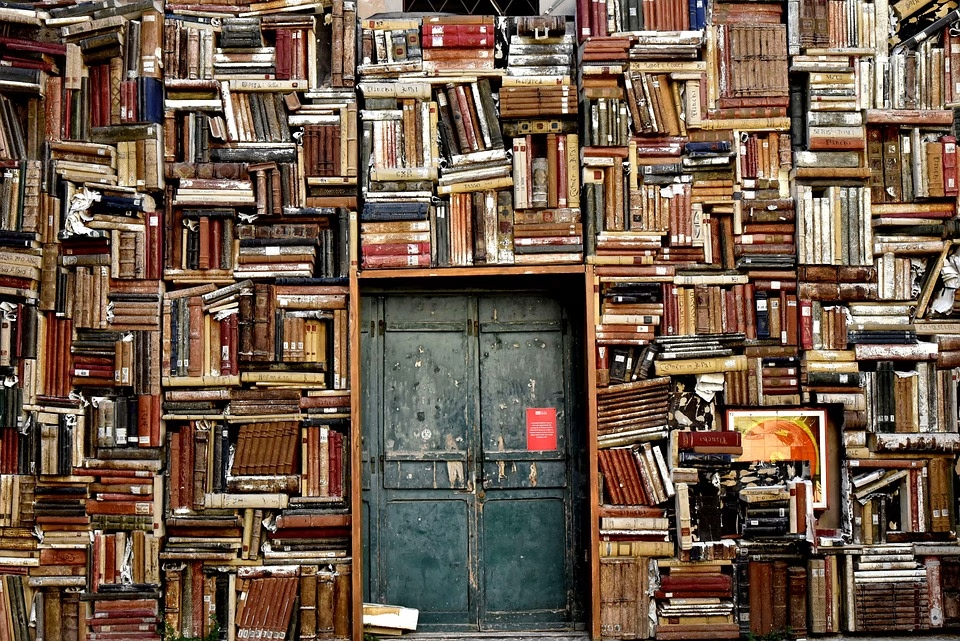
In 2025, as the freelance economy continues to boom, independent professionals are constantly searching for innovative solutions to enhance their efficiency and productivity. Enter Notion—a powerful tool that transcends simple note-taking and evolves into a comprehensive project management powerhouse. However, when integrated with Ancoia, the ultimate all-in-one CRM designed specifically for freelancers and solo entrepreneurs, the potential for managing clients, projects, and finances becomes even more robust.
1. Master Your Project Roadmap
Notion allows you to create dynamic project roadmaps that can help you visualize your work. Incorporate timelines, milestones, and to-do lists to ensure that every task aligns with client expectations. When teams or stakeholders need updates, use the transparent nature of Notion alongside Ancoia to showcase your progress effectively.
2. Client Database Management
Create a centralized database in Notion for all your clients. Customize it to include details such as contact information, project specifics, and invoicing history. With Ancoia’s advanced client management features, you can integrate all this data for fluid communication and transaction histories—all at your fingertips!
3. Task Automation with Templates
Save time by designing templates in Notion tailored to different project types. Create checklists and workflow templates that can be copied and adjusted as needed. By linking this to Ancoia, you’ll be able to automate the invoicing process directly after task completion, ensuring seamless client payment processes.
4. Integrated Time Tracking
Use Notion to track your time on different tasks and projects easily. This information can be invaluable when it comes to reporting to clients or managing your finances. With Ancoia’s time tracking feature, you can correlate project time spent directly with invoicing, helping you maintain accurate billing.
5. Building Professional Proposals
Draft persuasive client proposals using Notion’s flexible formatting tools. By creating templates, you can instantly generate polished client documents. Ancoia enhances this process with smart contract management, allowing you to manage terms and conditions directly, streamlining the acceptance process.
6. Financial Management at a Glance
Monitor your income and expenses using Notion’s spreadsheet capabilities. By tracking your finances in one spot, you can simplify the budgeting process for your freelance business. Couple this with Ancoia’s invoicing and payment tracking features to have a complete financial picture, making tax season less daunting.
7. Collaborative Client Onboarding
When onboarding new clients, use Notion to create a shared workspace that outlines procedures, timelines, and responsibilities. With Ancoia integrated, client communication becomes seamless, offering real-time updates on project stages, making the onboarding reassuringly smooth.
8. Client Feedback and Reviews
Empower your clients to provide feedback directly within your Notion project spaces. Create affirmation forms that they can fill out easily. This constructive feedback can be tied in with Ancoia’s reporting tools to show potential clients real testimonials and case studies.
9. Custom Dashboards for All Projects
Design a dashboard in Notion that aggregates all your projects, financials, and communications into one visual space. Use widgets to highlight key performance indicators (KPIs) and workflow statuses. Ancoia will enhance this experience further by delivering notifications and reminders directly related to client deadlines, making procrastination a thing of the past.
10. Thought Journals for Continuous Growth
Beyond project management, utilize Notion for personal development. Create a journaling section to reflect on completed projects, strategy refinements, and client interactions. This practice can uncover valuable insights, essential for improving both your skills and client relationships, while Ancoia’s analytics will help you spot trends in your success and areas needing attention.
Elevate Your Freelancing Game with Ancoia
By leveraging Notion’s versatile features, freelancers can enhance their project management capabilities significantly. However, the addition of Ancoia as a comprehensive CRM solution elevates this experience to a new level. With integrated invoicing, transparent client communication, precise project tracking, and efficient contract management—all in one platform—you’ll find yourself not only more organized but also projected as an established professional.
Embrace a new era of freelancing where you save time and present a polished image to clients, even while operating solo. Take a step towards streamlining your freelance business today by signing up at Ancoia. Start experiencing heightened productivity and efficiency in managing your freelance life—your clients will thank you!
🚀 Try Ancoia for FREE today and experience the power of business automation!
🔗 Sign up now and get a 7-day free trial



