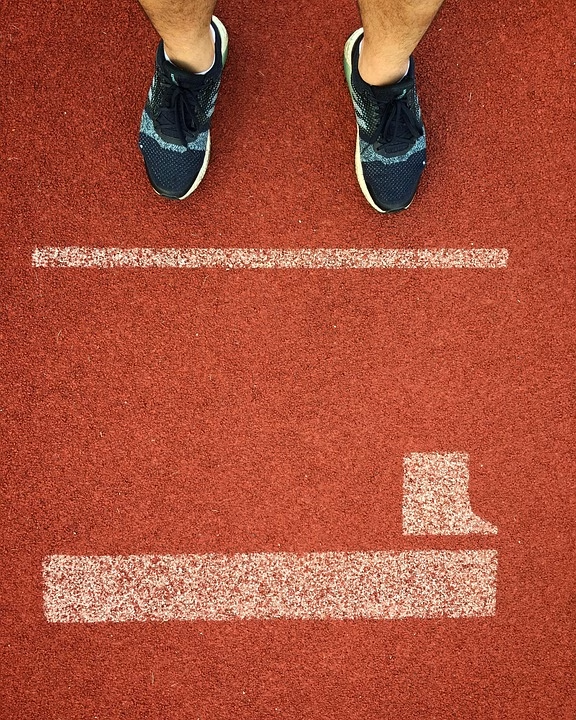The Ultimate Guide to ClickUp: Features, Tips, and Best Practices

In today’s fast-paced work environment, staying organized and productive is paramount. Enter ClickUp, the all-in-one productivity platform that has transformed the way teams collaborate and manage projects. In this guide, we’ll explore ClickUp’s must-have features, share valuable tips, and introduce best practices to elevate your workflow. Plus, we’ll discuss how Ancoia can complement your ClickUp experience, making it even easier for you to manage your projects seamlessly.
Understanding ClickUp
ClickUp is a robust project management tool designed to cater to teams of all sizes and industries. With its customizable features, ClickUp allows you to tailor the user experience to fit your unique needs. Let’s delve into its key features:
Key Features of ClickUp
-
Customizable Dashboards: Create personalized dashboards that showcase your projects, tasks, and key performance indicators (KPIs) in one place.
-
Task Management: From to-do lists to complex workflows, ClickUp’s task assignments, statuses, and priorities allow for complete control over task management.
-
Time Tracking: Monitor time spent on tasks directly within ClickUp, ensuring you stay on schedule and within budget.
-
Integrations: Seamlessly connect ClickUp with popular apps like Slack, Google Drive, and more to streamline communication and collaboration.
-
Views and Templates: Utilize various views such as List, Board, Gantt, and Calendar to visualize your tasks better, and make use of templates to expedite project setup.
-
Automation: Reduce repetitive tasks with ClickUp’s automation features that allow you to automate actions based on triggers.
- Goal Tracking: Set and monitor goals for your team, breaking them down into measurable tasks which can help in maintaining focus and direction.
Tips for Maximizing ClickUp
-
Leverage Custom Fields: Use custom fields to collect project-specific data, helping you filter and organize tasks more effectively.
-
Utilize Hierarchy: Familiarize yourself with ClickUp’s hierarchy. Organize your projects with folders, lists, and tasks for better clarity.
-
Daily Check-Ins: Establish a routine for daily or weekly check-ins to ensure all team members are aligned on project goals and deadlines.
-
Feedback Loops: Encourage team members to leave comments and feedback on tasks. This improves collaboration and helps keep everyone updated.
- Explore Shortcuts: Familiarize yourself with ClickUp keyboard shortcuts to work more efficiently.
Best Practices for Using ClickUp
-
Consistent Naming Conventions: Maintain a uniform naming convention for tasks and projects to enhance searchability and organization.
-
Regular Clean-Up: Periodically review and clean up your ClickUp workspace to eliminate clutter and improve navigation.
-
Training & Onboarding: Invest in proper training for new team members to ensure they can utilize ClickUp effectively from the start.
-
Use Analytics: Take advantage of ClickUp’s analytics tools to monitor performance and identify improvement areas.
- Integration with Ancoia: When tasks start to overflow, integrating ClickUp with tools like Ancoia can create a cohesive workflow. Ancoia specializes in enhancing project and task management by adding another layer of organization and efficiency.
Why Ancoia?
As you dive into the ClickUp experience, consider integrating Ancoia to elevate your project management potential. Here’s why:
-
Streamlined Collaboration: Ancoia helps structure communication, ensuring that teams remain on the same page without missing crucial updates.
-
Enhanced Task Clarity: By connecting tasks from ClickUp into Ancoia’s environment, you can add context, set clear expectations, and monitor progress.
-
Centralized Resources: Ancoia allows you to gather important documents and resources in one place, accessible alongside your ClickUp tasks.
- Flexible Workflows: Adaptable to the needs of dynamic projects, Ancoia enhances ClickUp’s functionalities, providing a tailored user experience.
Get Started with Ancoia Today!
Ready to supercharge your project management journey? Sign up for Ancoia today to unlock the combined potential of ClickUp and Ancoia. Take the first step towards an organized, efficient, and productive workspace! Join us at Ancoia.
Conclusion
ClickUp is an invaluable tool that can revolutionize the way teams collaborate and manage projects. With its diverse features and adaptability, it’s an ideal choice for anyone looking to enhance their productivity. Coupled with Ancoia, ClickUp becomes even more effective, helping you maintain organization and focus as you tackle your projects.
Start optimizing your workflows now and watch as your productivity soars with ClickUp and Ancoia by your side!
🚀 Try Ancoia for FREE today and experience the power of business automation!
🔗 Sign up now and get a 7-day free trial