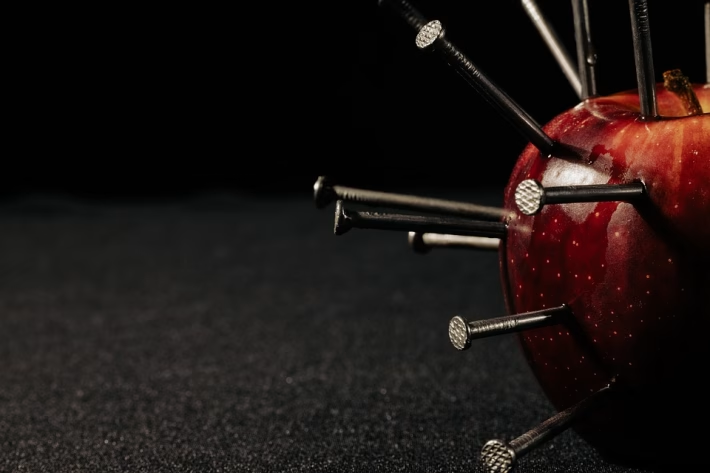What to Include in Your vCard: A Checklist for Professionals
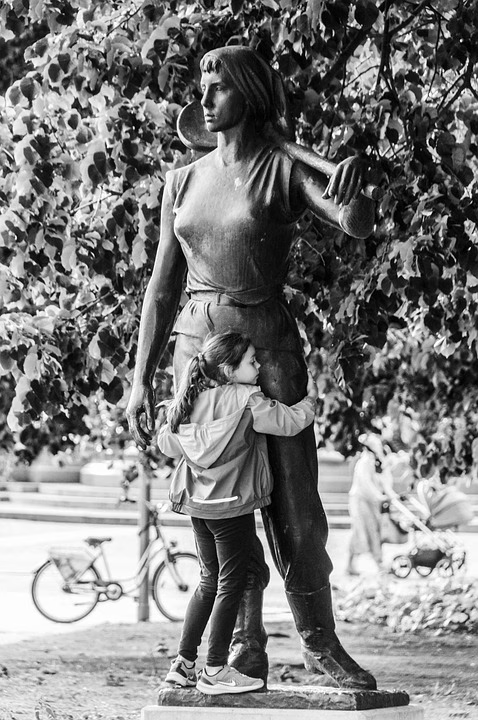
In the fast-paced world of networking, having a well-crafted vCard is essential for making lasting connections. vCards serve as a digital business card, encapsulating all the key details that represent you and your brand. But what exactly should you include to ensure that your vCard stands out? Here’s a comprehensive checklist for professionals looking to make an impression.
Essential Components of Your vCard
1. Full Name
- Your name should be the most prominent detail on your vCard. Make sure it’s easy to read, using a professional font.
2. Job Title
- Clearly state your job title or position to help contacts understand your role.
3. Company Name and Logo
- Including your company name along with its logo boosts brand recognition and credibility.
4. Contact Information
- Phone Number: Provide both your mobile and office numbers.
- Email Address: Use a professional email address associated with your domain.
- Website URL: If applicable, include your company or personal website to direct contacts to additional resources.
5. Social Media Links
- Share your relevant social media profiles, such as LinkedIn, Twitter, and Facebook. Make sure these accounts are professional and updated.
6. Address
- While not always necessary in the digital age, a physical address can enhance credibility, particularly for local businesses. Consider including it if it adds value.
7. Tagline or Motto
- A catchy tagline can convey your mission or core values in a memorable way.
8. Call to Action
- Encourage recipients to take action—whether it’s visiting your website, booking an appointment, or connecting on LinkedIn.
9. Custom QR Code
- Including a QR code can direct recipients to your website, portfolio, or an online form, making it easy to connect digitally.
10. Professional Photo
- A clear, professional photo adds a personal touch and helps people remember you better.
11. Mobile Compatibility
- Ensure your vCard is formatted for mobile devices, as many professionals will access it on their smartphones.
Why Use Digital Card Hub?
Creating a vCard is a crucial step, but using the right tools can make a world of difference. That’s where Digital Card Hub comes in.
Streamline Your Networking
Digital Card Hub provides a user-friendly platform that allows you to easily create, customize, and share your vCard. With a robust set of templates and design options, you can ensure your vCard aligns perfectly with your brand while saving time in the process.
QR Code Integration
Digital Card Hub automatically generates a unique QR code for your vCard, making it easy for people to scan and save your contact information instantly. No more fumbling through paper cards!
Real-Time Updates
One of the standout features of Digital Card Hub is the ability to update your information in real time. If you change jobs or get a new phone number, simply make the adjustment on the platform, and your vCard will reflect the changes immediately—no need to reprint.
Analytics to Enhance Your Networking Efforts
With Digital Card Hub, you can track when and how often your vCard is accessed. This invaluable data allows you to refine your networking strategy and understand what works best for your audience.
Sign Up Today!
Ready to elevate your networking game? Don’t miss out on the opportunity to create a stunning, effective vCard that truly represents you. Sign up for Digital Card Hub today and take the first step towards making meaningful connections in the professional world!
In conclusion, a thoughtfully crafted vCard is a powerful tool for professionals. By including all the right details and leveraging platforms like Digital Card Hub, you can ensure that you stand out and make a lasting impression in any networking situation.
🚀 Try Digital Card Hub for FREE today and experience the power of business automation!
🔗 Sign up now for FREE