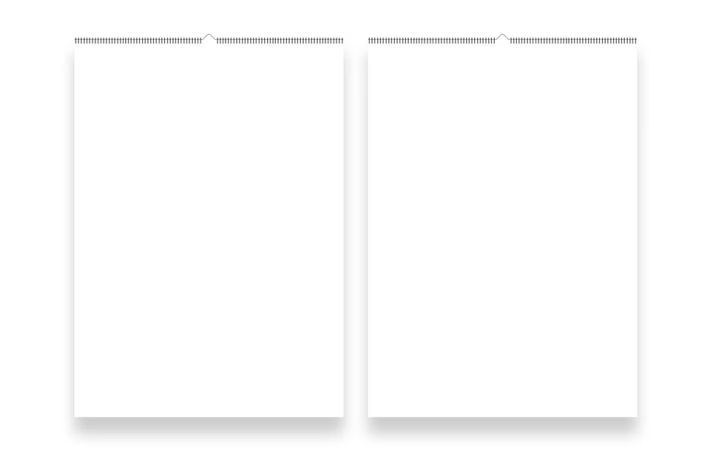The Essential Guide to Effective Business Hours Setup on vCards

In today’s demanding business landscape, communicating effectively with your customers is essential. One often-overlooked aspect of this communication is the proper setup of business hours on your virtual business cards, or vCards. This guide will discuss the intricacies of establishing effective business hours and showcase how Digital Card Hub can streamline this essential process for you.
Understanding the Importance of Business Hours
Effective business hours on your vCard serve several critical functions:
- Transparency: Clear business hours boost customer trust by eliminating confusion about when your services are available.
- Accessibility: Customers appreciate knowing when they can reach you, which can lead to increased inquiries and conversions.
- Professionalism: Well-defined hours convey commitment and reliability, setting your business apart from competitors.
Best Practices for Setting Business Hours on vCards
1. Use Clear and Concise Language
Your business hours should be straightforward. Avoid using jargon or overly complex formats. For example, instead of saying "Monday to Friday, 9 AM to 5 PM", you could simply write, "Mon-Fri: 9 AM – 5 PM".
2. Consider Time Zones
If your audience spans multiple regions, make sure to clarify the time zone in your hours. This could be as simple as stating "All times in EST" or "Open 9 AM-5 PM PST".
3. Be Honest About Availability
If your business tends to have irregular hours, it’s better to be upfront about them than to mislead customers. Consider mentioning weekends and holidays — even if you are available by appointment.
4. Use Visual Cues
When designing your vCard, consider adding symbols or colors to make your business hours stand out. For example, green could denote open hours, while red could signify closed hours.
5. Update Regularly
Life is dynamic, and so is business. Ensure your hours reflect any temporary changes due to holidays, special events, or new business ventures. Regular updates maintain customer trust.
Why Choose Digital Card Hub for Your vCard Needs?
At this point, you may be wondering how to implement these best practices effectively. This is where Digital Card Hub steps in.
Easy Customization
Digital Card Hub allows you to effortlessly design and update your vCard, including business hours. With a user-friendly interface, you can ensure your card reflects the latest changes seamlessly.
Dynamic Updates
The platform enables real-time updates, which means you won’t have to worry about outdated information affecting your business. Whether it’s a change in hours or a special event, your card can be modified instantly.
Analytics and Insights
With Digital Card Hub, you gain access to powerful analytics that help you understand how often your card is viewed, when inquiries peak, and how effective your hours are in driving customer engagement.
Versatile Sharing Options
Easily share your digital business card across multiple channels—email, social media, and QR codes—ensuring that your business hours are accessible to everyone, everywhere.
Conclusion: Take the Next Step with Digital Card Hub
Setting effective business hours on your vCard is not just a detail; it’s a vital component of your customer engagement strategy. By streamlining this process, Digital Card Hub empowers you to present your business in the best light.
Don’t leave your potential customers in the dark! Unlock the full potential of your digital business card today by signing up for Digital Card Hub. Click here to join us and start your journey toward enhanced customer interactions and business growth.
Embrace the future of networking with ease and professionalism—your business and your customers will thank you!
🚀 Try Digital Card Hub for FREE today and experience the power of business automation!
🔗 Sign up now for FREE