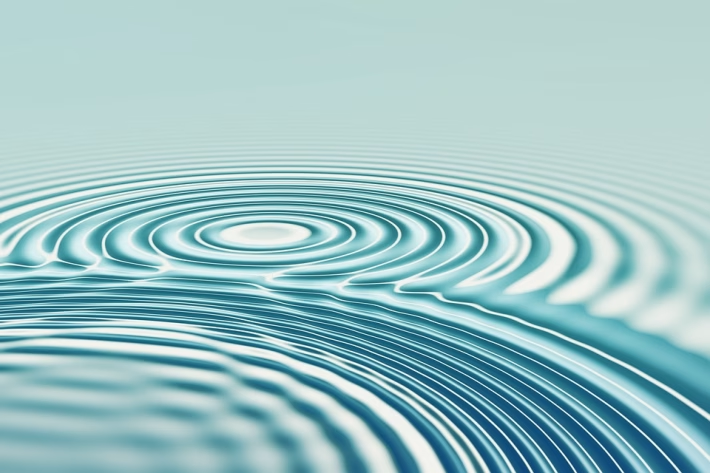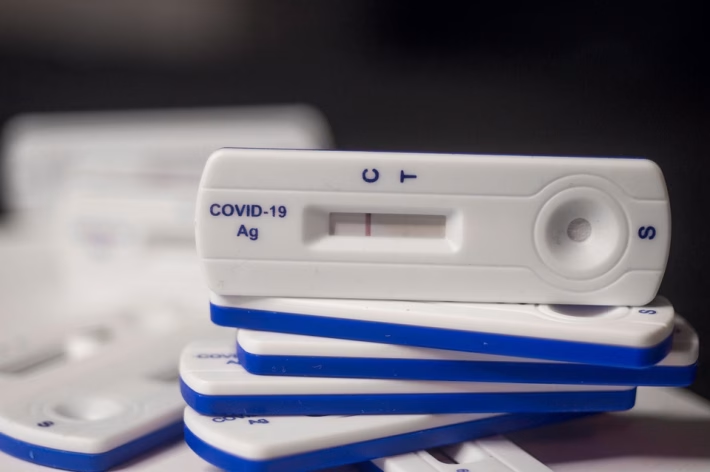Mastering Digital Cards: Your Guide to QR Code Implementation

In today’s fast-paced digital landscape, the way we share information is evolving rapidly. Gone are the days of traditional business cards filled with ink and paper. Enter the era of digital cards—where convenience meets technology. QR codes, in particular, have emerged as a key driver in this transformation, offering an efficient and visually appealing way to connect with your audience.
Why Choose Digital Cards?
Digital cards are more than just a trend; they represent a shift in how we exchange contact information, showcase our brands, and engage with customers. Here are a few compelling reasons to consider adopting digital cards:
-
Sustainability: Ditching paper cards reduces your carbon footprint.
-
Up-to-date Information: Easily update your information without needing to print new cards.
-
Interactive Experience: Incorporate multimedia content— from videos to portfolios— directly in your digital card.
- Cost-Effectiveness: Save on printing and design costs in the long run.
The Power of QR Codes
QR codes have become synonymous with digital interaction. When scanned, they can direct users to websites, social media profiles, or even digital business cards. Their versatility and ease of use make them a perfect companion for the digital card revolution. Here’s how to effectively implement QR codes into your digital cards:
Step 1: Generating Your QR Code
-
Choose a Reliable QR Code Generator: Look for options that offer customizable designs and trackable analytics.
-
Input Your Data: You can link to your website, social media profiles, or digital card hosted on a cloud service.
- Design Your QR Code: Personalize your QR code to align with your brand colors and style. A well-branded QR code is not only functional but also visually appealing.
Step 2: Integrating QR Codes into Your Digital Card
-
Placement: Strategically place the QR code where it won’t overwhelm the design but is still easily accessible.
-
Instructions: Include a brief note instructing users on how to scan the QR code. Not everyone is tech-savvy!
- Testing: Before sharing, ensure the QR code works seamlessly and directs users to the correct destination.
Step 3: Sharing Your Digital Card
-
Via Email: Embed your digital card in your email signature.
-
Network Events: Use your smartphone to share your digital card effortlessly.
- Social Media: Share your card on platforms where your audience engages most.
Meet Digital Card Hub: Your One-Stop Solution
If you’re looking for a robust platform to create, manage, and share your digital cards seamlessly, look no further than Digital Card Hub. The hub offers a user-friendly interface that lets you customize your digital card with ease. Here’s why signing up for Digital Card Hub will revolutionize your networking game:
- Easy Customization: Tailor your digital card to reflect your brand identity.
- Built-in QR Code Generation: Automatically generate QR codes that link to your digital card—no need for third-party tools.
- Analytics: Track who views your card, helping you understand your audience better.
- Secure Sharing: Your information is stored securely, giving you peace of mind while connecting with others.
Sign Up Today!
Now is the time to elevate your networking strategy. Join the Digital Card Hub community and experience the future of professional interactions. Don’t miss out on this opportunity! Sign up today at Digital Card Hub and embrace the digital transformation.
In conclusion, mastering digital cards with QR code implementation not only enhances your networking approach but also positions you as a forward-thinking professional. With tools like Digital Card Hub, you can effortlessly stay ahead of the curve and engage effectively with your audience. Welcome to the future of networking!
🚀 Try Digital Card Hub for FREE today and experience the power of business automation!
🔗 Sign up now for FREE