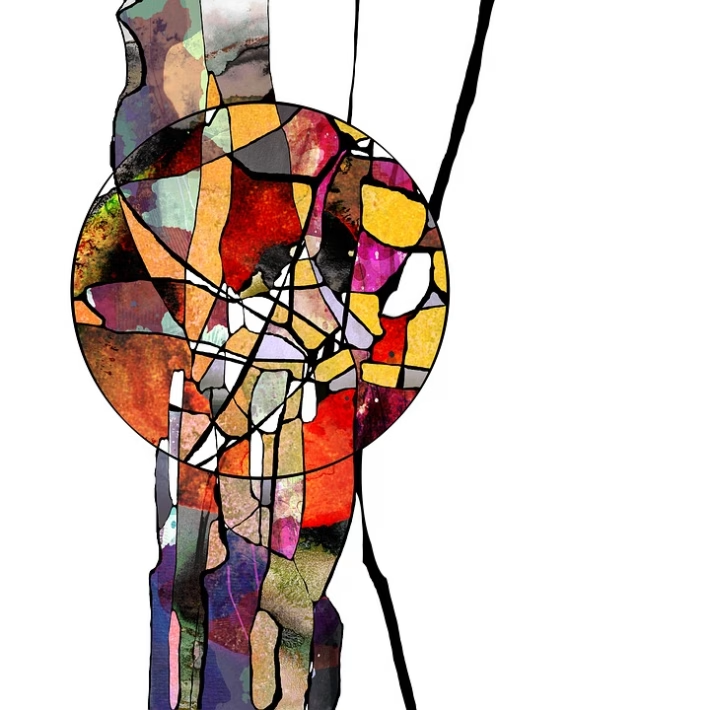Step-by-Step to a Perfect vCard: Everything You Need to Know

In today’s interconnected world, the business card has undergone a digital transformation. Enter the virtual card, or vCard, the modern professional’s essential tool for networking. Gone are the days when you had to rummage through your wallet for a crumpled piece of paper. With a vCard, you can share your information seamlessly and with style. But how do you create the perfect vCard? In this guide, we’ll walk you through each step. Plus, we’ll introduce you to Digital Card Hub—your one-stop solution for optimizing your digital networking experience.
Why You Need a vCard
Before we dive into creating the perfect vCard, let’s quickly touch on why you need one. A vCard allows you to store not just your contact information, but also links to your social media, website, and portfolio. It serves as a digital handshake—a quick introduction that leaves a lasting impression.
Step-by-Step Guide to Creating Your Perfect vCard
Step 1: Determine Your Purpose
First, think about how you plan to use your vCard. Are you a freelance designer looking to showcase your portfolio, or a business executive networking at industry events? Your purpose will guide the content and design elements you choose.
Step 2: Choose Your Information Wisely
Include only essential details that you want to share:
- Name
- Title/Position
- Company Name
- Phone Numbers
- Email Address
- Website/Portfolio Link
- Social Media Links
Step 3: Design with Intent
Your vCard is a reflection of your personal brand. Choose a design that complements your professional image. Consider colors, fonts, and layout. Digital Card Hub offers an intuitive design tool that allows you to create a visually appealing and professional-looking vCard without the need for graphic design skills.
Step 4: Include Multimedia
Make your vCard visually engaging! Use high-quality images for your logo and even add a short introductory video. It adds a personal touch and gives a more engaging experience.
Step 5: Optimize for Mobile
Given that most people will view your vCard on their smartphones, ensure it’s mobile-friendly. Digital Card Hub provides responsive templates that automatically adjust to different screen sizes, ensuring your vCard looks great no matter how it’s viewed.
Step 6: Test and Review
Before sharing your vCard, double-check all the provided information for accuracy. Make sure links are functional, and conduct test shares to see how they appear to others.
Step 7: Share with Confidence
Once you’ve finalized your vCard, it’s time to share! Whether it’s via email, during a Zoom call, or at an in-person event, having your vCard ready to go will demonstrate professionalism and efficiency.
Elevate Your Networking with Digital Card Hub
Creating the perfect vCard can be a breeze with Digital Card Hub. This platform not only streamlines the design process but also integrates all the essential features you need. Here’s why you should sign up:
- User-Friendly Interface: No design experience? No problem! The drag-and-drop feature makes it simple to create a stunning vCard.
- Cloud Storage: Easily save and access your vCard from anywhere, ensuring you never miss an opportunity to connect.
- Analytics: Track how often your vCard is viewed to gain insights into your networking effectiveness.
- Continuous Updates: Make changes anytime, and keep your information current without needing to print new cards.
Ready to Network Like a Pro?
Don’t miss out on the chance to elevate your professional presence. Sign up today for Digital Card Hub and take the first step toward crafting your perfect vCard. Your future connections are just a click away!
Join Digital Card Hub Now and step into a world of limitless networking possibilities!
🚀 Try Digital Card Hub for FREE today and experience the power of business automation!
🔗 Sign up now for FREE