Your Essential vCard Guide: Step-by-Step Instructions for Every User
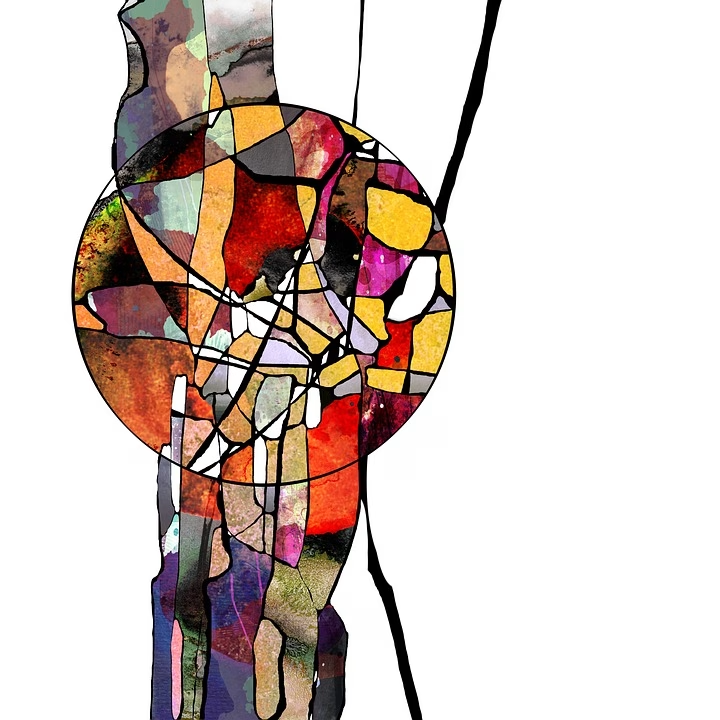
In today’s fast-paced digital world, staying connected is more important than ever. One of the best ways to share your contact information with ease and style is through a vCard. This digital business card format not only streamlines networking but also leaves a lasting impression. In this comprehensive guide, we’ll walk you through the essentials of vCards, showcasing their benefits, functionalities, and how to effectively use them in your professional life. Plus, we’ll introduce you to Digital Card Hub, the ultimate platform for managing your digital business cards.
What is a vCard?
A vCard, or Virtual Business Card, is a file format designed for electronic business cards. They contain essential contact information, which can include:
- Name
- Phone number
- Email address
- Company name
- Job title
- Website
- Social media links
- Address
- Logo or image
vCards make it convenient for users to add your contact information directly to their address books without manual entry. This saves time and reduces the chance of errors—a win-win for busy professionals!
Why Use vCards?
1. Convenience
Gone are the days of fumbling through your wallet or purse for a paper business card. With a vCard, sharing your information is as simple as sending an email or a text.
2. Professionalism
A digital card conveys a modern, tech-savvy image that is appealing in today’s professional landscape.
3. Environmentally Friendly
By opting for digital over physical, you contribute to sustainability efforts by reducing paper waste.
4. Updatable Information
Need to change your phone number or address? With a vCard, you can easily update your information without needing to reprint cards.
How to Create a vCard: Step-by-Step Instructions
Step 1: Choose Your Format
Depending on your personal or business needs, decide if you want to create a simple text file or a more interactive format like a QR code.
Step 2: Gather Your Information
Compile all the necessary contact details you want to include in your vCard. Ensure accuracy, as this information will represent you in professional settings.
Step 3: Use a vCard Generator
Numerous online tools and applications exist to help you create a professional vCard quickly. Here are key fields you’ll want to fill out:
- Name
- Title
- Company
- Phone Number
- Email Address
- Website
- Social Media Links
- Logo/Image (optional)
Step 4: Save Your vCard
Once you’ve filled in the necessary details, save the file in .vcf format. This will ensure compatibility across devices and platforms.
Step 5: Test Your vCard
Before distributing your vCard, it’s essential to test it by sending it to yourself or a trusted colleague. Make sure all links and information are accurate.
Step 6: Share Your vCard
You can now share your vCard via email, social media, or even by incorporating a QR code into documents and presentations.
Introducing Digital Card Hub
To elevate your vCard game further, consider signing up for Digital Card Hub. This platform simplifies the entire process of creating, storing, and sharing your digital cards, offering several benefits:
1. User-Friendly Interface
Experience an intuitive design that allows you to create and customize your vCard effortlessly.
2. Secure Cloud Storage
Never worry about losing your contact details; all your cards are securely stored in the cloud.
3. Analytics
Gain insights into when and how frequently your cards are viewed. This feature is invaluable for networking and follow-ups.
4. Seamless Sharing Options
Share your vCard easily via email, text, or even social media, making networking straightforward and efficient.
5. Real-Time Updates
Instantly update your contact information across all shared cards without the need for reprinting.
Sign Up Today!
Ready to take the leap into the future of networking? Sign up for Digital Card Hub today and elevate your professional brand with a polished, easily shareable vCard. Don’t miss out on the chance to make lasting connections effortlessly!
Join Digital Card Hub and revolutionize the way you network.
In conclusion, a vCard is more than just a digital business card—it’s a powerful tool that enhances networking, professionalism, and connectivity. With platforms like Digital Card Hub at your disposal, crafting the ideal vCard has never been easier. The future of networking is here. Embrace it!
🚀 Try Digital Card Hub for FREE today and experience the power of business automation!
🔗 Sign up now for FREE



