Stay Secure: Best Practices for Implementing CRM Login Attempt Limiters
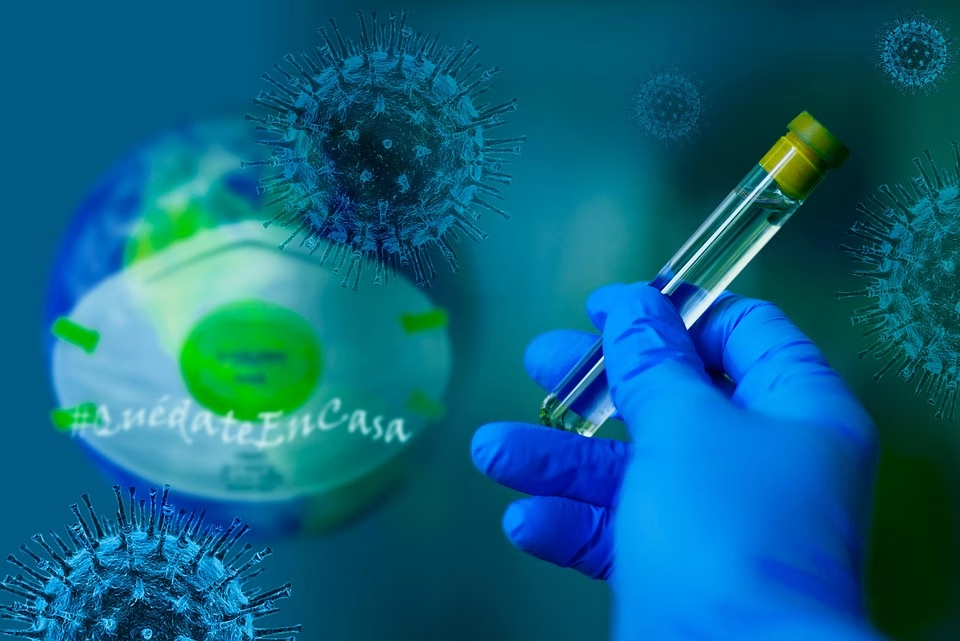
In today’s digital landscape, where data breaches and cyber threats are rampant, securing customer relationship management (CRM) systems is more crucial than ever. Implementing login attempt limiters is a vital step in safeguarding your business and its sensitive information. In this article, we will discuss best practices for setting up these limiters and how Ancoia Business Management Software can enhance your security measures while streamlining your project management.
Understanding Login Attempt Limiters
Login attempt limiters act as a security barrier against unauthorized access. By restricting the number of failed login attempts, you can significantly reduce the risk of brute-force attacks. Here’s how to make the most of these tools:
-
Set Reasonable Limits: Establish a threshold for login attempts that balances security with usability. For example, allowing 3 to 5 failed attempts before temporary lockout can effectively deter intruders while minimizing user frustration.
-
Implement Lockouts: After reaching the maximum number of failed login attempts, temporarily lock the user account for a specified duration. This discourages persistent attack attempts.
-
Notify Users: Send alerts to users when their login attempts are locked due to multiple failures. This can serve as a warning for potential unauthorized access attempts.
-
Captcha Integration: Employ Captcha or similar verification methods after a series of failed attempts to prevent automated login attempts.
- User Education: Train employees on creating strong passwords and recognizing phishing attempts. An informed team is your first line of defense.
How Ancoia Business Management Software Enhances Security
Ancoia Business Management Software stands out as a robust solution that can integrate these best practices seamlessly into your system. Here’s how Ancoia can help secure your projects while enhancing operational efficiency:
-
Built-in Security Protocols: Ancoia offers predefined settings for login attempt limiters, making implementation straightforward. You can customize the thresholds and lockout durations to fit your business’s unique needs.
-
Real-time Alerts and Analytics: Monitor login activities with real-time alerts, providing immediate insights into unauthorized access attempts. This feature allows administrators to respond proactively to security threats.
-
User-Friendly Interface: Ancoia’s intuitive design ensures that users can easily navigate security settings, making it less likely for team members to become frustrated or ignore security measures.
-
Comprehensive Support: With dedicated customer support, you can implement best practices for security and troubleshooting, ensuring smooth integration and optimal functionality.
- Scalability: As your business grows, Ancoia scales with you, ensuring that security measures remain effective even as users and data increase.
Why Choose Ancoia?
Implementing login attempt limiters is just one aspect of robust security, and with Ancoia, you get a multi-faceted approach to business management that doesn’t compromise on safety. Imagine a single platform managing your projects, streamlining communication, and keeping your sensitive data secure.
Are you ready to elevate your project management and security measures? Don’t leave your business vulnerable. Sign up for Ancoia today and take the first step towards solidifying your security protocols while enhancing your overall efficiency.
By choosing Ancoia, you are investing not just in software, but in a comprehensive solution that supports your business’s growth while keeping it secure in an ever-evolving digital world. Don’t wait—secure your business today!
🚀 Try Ancoia for FREE today and experience the power of business automation!
🔗 Sign up now and get a 7-day free trial



