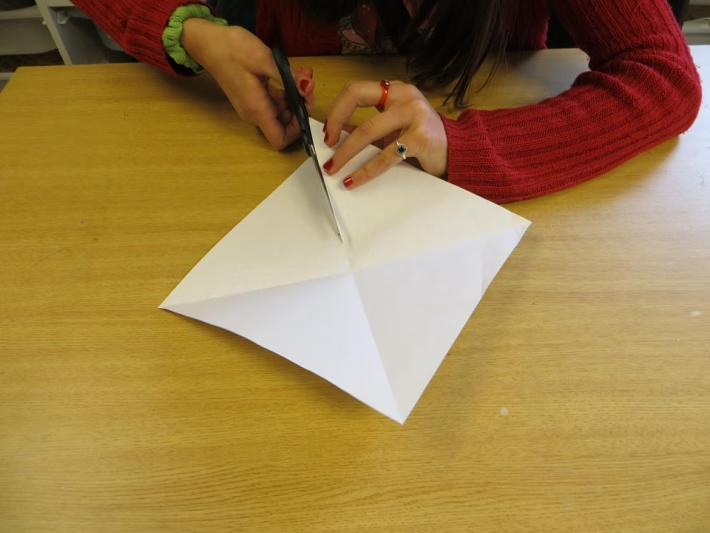Enhance Your Contact Details: A Comprehensive Guide to Social Links in vCards

In today’s hyper-connected world, your digital footprint speaks volumes about your personal and professional brand. A traditional paper business card has evolved significantly, and in its place, we now have the versatile virtual card or vCard. These digital cards not only offer a way to share your contact information but also serve as mini-websites where you can showcase your social media links, portfolios, and more.
The Importance of Including Social Links in Your vCard
Incorporating social links in your vCard is no longer just an option; it’s a necessity. Here are a few reasons why:
-
Instant Connectivity: By including links to your LinkedIn, Twitter, Facebook, or Instagram, you allow recipients to connect with you instantly. They can follow you, engage with your content, or even discover more about your professional journey.
-
A Complete Picture: Your social media profiles can tell a story that a simple phone number or email cannot. They showcase your personality, interests, and professional endeavors, giving recipients a more holistic view of who you are.
-
Enhanced Networking Opportunities: Social links open doors for collaboration and networking. A quick glance through your profiles can lead to exciting conversations and valuable partnerships.
- Effective Branding: Your online presence shapes your brand. Consistent branding across your social platforms strengthens your identity and leaves a lasting impression.
Designing Your vCard
When creating your vCard, the design is just as important as the content. Here are some essential tips:
- Keep It Simple and Professional: Use clean design elements and maintain a professional tone that reflects your brand.
- Prioritize Essential Links: Include only the most relevant social links. Too many can be overwhelming.
- Make It Interactive: Ensure your links are clickable, allowing for easy navigation.
Why Digital Card Hub?
If you want to create an impactful vCard that stands out, Digital Card Hub is your go-to platform. Here’s why:
- User-Friendly Interface: Whether you’re a tech novice or a digital expert, creating a personalized vCard is a breeze with Digital Card Hub’s intuitive design tools.
- Customizable Templates: Choose from a variety of attractive templates to represent your brand. Customize your vCard to fit your aesthetic, ensuring you make a memorable impression.
- Seamless Social Integration: Effortlessly link to all your social platforms. With Digital Card Hub, your contacts can click through to your profiles in seconds.
- Real-Time Updates: Need to change your phone number or add a new social link? With Digital Card Hub, you can update your vCard instantly, ensuring your contacts always have your most current information.
- Analytics: Understand who’s interacting with your vCard through detailed analytics. Know which links are being clicked the most and refine your approach.
Take Action Today
Don’t miss out on the opportunity to enhance your networking and branding. Sign up for Digital Card Hub today and revolutionize the way you share your contact details.
👉 Sign Up Now and take the first step in transforming the way you connect with the world. Your vCard is more than just a digital card; it’s a gateway to new opportunities, collaborations, and connections. Make it count!
🚀 Try Digital Card Hub for FREE today and experience the power of business automation!
🔗 Sign up now for FREE