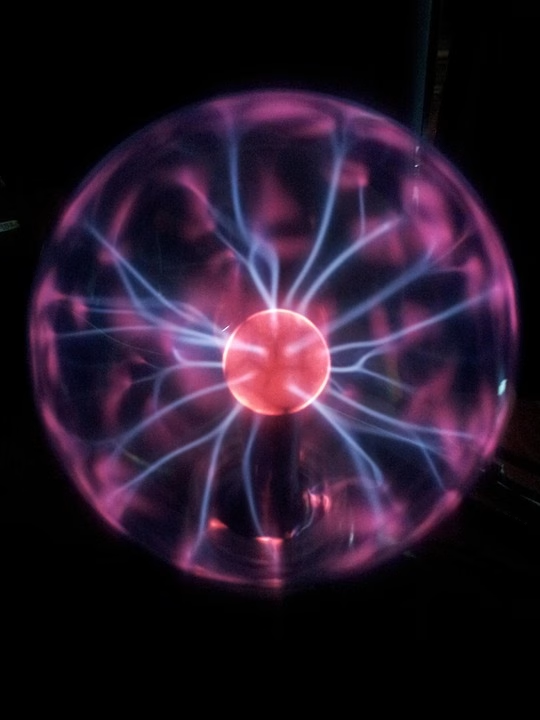Maximize Your First Impression: Tips for a Standout QR Code Business Card

Maximize Your First Impression: Tips for a Standout QR Code Business Card
In a world where first impressions can decisively influence business opportunities, an innovative solution for networking has emerged: the QR code business card. As technology continues to reshape our interactions, this digital evolution of traditional business cards is not only practical but essential for making a memorable impression. Here’s how you can maximize your first impression with a standout QR code business card and why Digital Card Hub is your go-to platform to bring it all together.
Why Choose a QR Code Business Card?
1. Instant Access to Information:
A QR code linked to your personal or professional web page enables seamless access to your contact information, portfolio, social media profiles, and more. This immediacy can impress potential clients and partners who seek efficiency and clarity.
2. Sustainability Credentials:
By opting for a digital business card, you’re reducing paper waste—a crucial consideration in today’s eco-conscious environment. This not only features your innovative mindset but also aligns your brand with sustainability.
3. Customization and Creativity:
With platforms like Digital Card Hub, you can design a QR code business card that reflects your unique personality or company branding. From custom logos to color schemes, having a creative visual identity sets you apart in a sea of monotony.
Key Tips for Designing Your QR Code Business Card
1. Choose the Right Information:
Include essential details like your name, title, company, phone number, email, and social media links. But don’t overload it; keep it clean and professional. The QR code should serve as a gateway to more in-depth information.
2. Make Your QR Code Stand Out:
Your QR code should not be an afterthought. Ensure it is prominently displayed and incorporates colors or shapes that fit your brand aesthetic. Consider adding a call-to-action, like “Scan Me!” to encourage engagement.
3. Include a Personal Touch:
Incorporate a personal message or tagline that reflects your brand’s values or your professional ethos. This detail can resonate with recipients and help humanize your approach.
4. Optimize for Mobile:
Since QR codes are scanned through mobile devices, ensure that the linked content is mobile-friendly. Nothing frustrates a potential connection more than an inaccessible or poorly formatted webpage.
5. Test Before You Share:
Always test your QR code before printing cards. Scan it with various devices to ensure it works consistently. There’s nothing worse than handing out a card that leads to a dead link.
Why Digital Card Hub?
Digital Card Hub streamlines the process of creating standout QR code business cards. With its user-friendly interface, you can effortlessly design, customize, and manage your digital business cards. Here are a few compelling reasons to sign up today:
- Flexibility & Accessibility: Access your digital card anywhere, anytime, and update your information in real time. No need for reprints!
- Analytics & Insights: Track engagement with your QR code by understanding how many people scanned your card and engaged with your information.
- Network Effortlessly: Integrate with social media platforms and professional networks for quicker connections and follow-ups.
- Cool Features: Enjoy interactive elements like videos, links, and images embedded in your card, creating an engaging experience for everyone who scans it.
Conclusion
In today’s fast-paced business universe, the right first impression can open countless doors. By adopting a standout QR code business card design and aligning with Digital Card Hub, you’re not just keeping pace with modern networking standards—you’re setting the bar high. Ready to transform your networking potential? Sign up for Digital Card Hub today and redefine how you connect with the world!
🚀 Try Digital Card Hub for FREE today and experience the power of business automation!
🔗 Sign up now for FREE