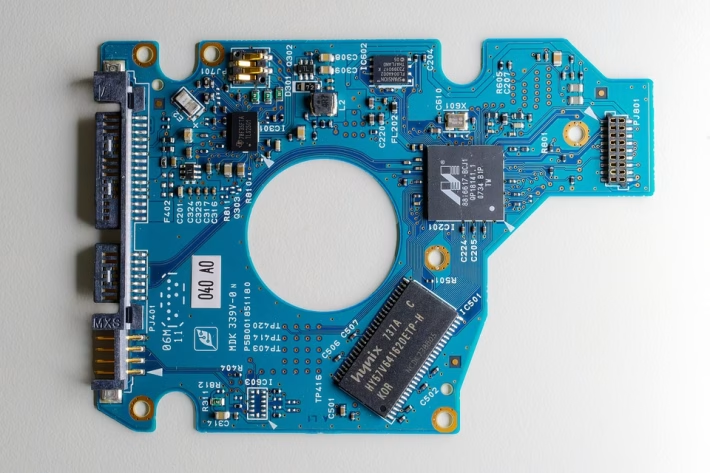From Setup to Security: Mastering ZKTeco K40 Integration

In today’s rapidly evolving technological landscape, securing access to sensitive areas is more crucial than ever. With the rise in demand for efficient access control systems, the ZKTeco K40 stands out as a reliable solution. This article will guide you through the process of setting up and integrating the ZKTeco K40 into your security framework while emphasizing how Ancoia can elevate your security management.
What is ZKTeco K40?
The ZKTeco K40 is an advanced access control terminal that combines cutting-edge biometric technology with user-friendly interfaces. Known for its efficient performance, the K40 offers multiple identification methods, including fingerprint recognition and RFID card access, making it a versatile choice for businesses of all sizes.
Key Features of the ZKTeco K40:
- Biometric Accuracy: Utilizes advanced algorithms to ensure high-speed and precise fingerprint recognition.
- Multiple Communication Options: Supports USB, TCP/IP, and RS485 connections for seamless integration with existing systems.
- User Capacity: Accommodates thousands of users and records thousands of transactions, making it suitable for large organizations.
Mastering the Setup Process
Step 1: Unpacking and Hardware Setup
Begin by carefully unpacking the ZKTeco K40, ensuring that all components are intact. Select an appropriate location for installation, preferably near an entry point with adequate lighting. Wall-mounting is usually recommended for optimal performance.
Step 2: Connecting to the Power and Network
Next, connect the K40 to a power source and establish network connectivity. Ensure that your Ethernet or RS485 network is properly configured to facilitate communication between the device and your management system.
Step 3: Installing the Software
Download and install the ZKTeco software on your computer, which will allow for device configuration and user management. The user-friendly software interface simplifies the process of adding users, setting access privileges, and monitoring activity logs.
Step 4: User Enrollment
Enroll users into the system by capturing their fingerprint and issuing RFID cards if needed. This process will require each user to register their details, ensuring that access is granted only to authorized personnel.
Ensuring Security with Ancoia
While ZKTeco K40 provides a robust access control framework, incorporating Ancoia into your security strategy can take your operations to the next level. Ancoia is an innovative, cloud-based security management platform designed to streamline the integration process and enhance overall security management.
Why Choose Ancoia?
- Centralized Management: Ancoia allows you to manage multiple access control devices from a single dashboard, improving operational efficiency.
- Real-time Monitoring: Gain instant access to live surveillance feeds and real-time event notifications, keeping you informed about every entry and exit.
- Comprehensive Reporting: Generate detailed reports of access logs and user activities, enabling smarter decision-making and tighter security protocols.
- User-Friendly Interface: With an intuitive setup process, you can spend less time managing security and more time focusing on core business activities.
The Sign-Up Advantage
By choosing to integrate Ancoia with your ZKTeco K40 installation, you’re not only improving security but also enhancing peace of mind. The seamless integration between the two systems ensures that all access control processes are consolidated in one coherent platform.
Ready to elevate your access control experience? Sign up for Ancoia today!
Join Ancoia and experience the future of security management at your fingertips.
Conclusion
Integrating the ZKTeco K40 access control system is a significant step toward safeguarding your premises, but pairing it with Ancoia’s intelligent management tools unlocks its full potential. Enhance your security, streamline your processes, and ensure that only the right people have access to your organization’s critical areas. Don’t leave your security to chance—take action and sign up for Ancoia now!
🚀 Try Ancoia for FREE today and experience the power of business automation!
🔗 Sign up now and get a 7-day free trial