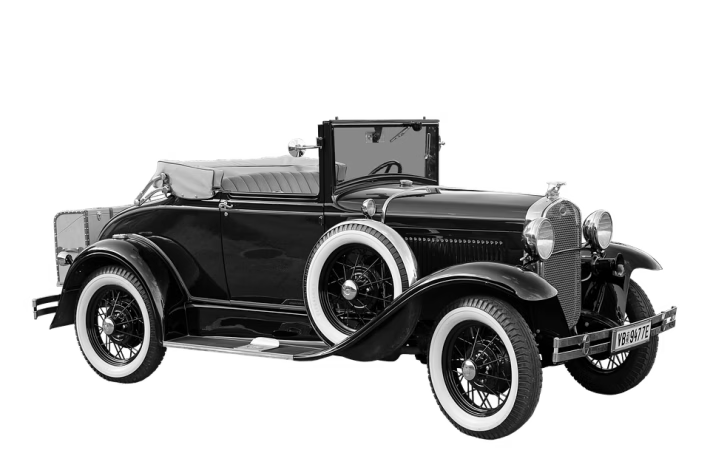The Ultimate Guide to Creating Eye-Catching Branded QR Codes

In today’s fast-paced digital landscape, businesses are constantly seeking innovative ways to capture consumer attention and drive engagement. One of the most effective tools to achieve this is through branded QR codes. Not only can these codes direct customers to websites, promotions, or products, but when executed correctly, they can also enhance your brand identity. This guide will cover the essentials of creating eye-catching branded QR codes and introduce you to Ancoia Business Management Software—a powerful tool that can help elevate your branding efforts and streamline your project management.
Understanding the Basics of QR Codes
What Are QR Codes?
Quick Response (QR) codes are two-dimensional barcodes that can be scanned using a smartphone camera to access information immediately. Originally developed for inventory management, they have evolved into a powerful marketing tool that bridges the gap between physical and digital experiences.
The Importance of Branding
Branding is essential for distinguishing your business in a crowded marketplace. When you create a branded QR code, you not only provide easy access to key information, but you also reinforce your brand identity, further engaging consumers with a consistent visual experience.
Steps to Create an Eye-Catching Branded QR Code
1. Choose the Right QR Code Generator
Begin by selecting a reliable QR code generator. Look for one that allows customization options such as color, shape, and logo integration. This way, you can ensure your QR code is visually appealing and aligns with your brand’s aesthetic.
2. Customize Your QR Code
Customization is key to grabbing attention. Here are some tips:
- Color Palette: Use colors that reflect your brand’s identity. Ensure the QR code contrasts well with the background so it’s easily scannable.
- Logo Integration: Incorporate your logo at the center of the QR code. This not only reinforces brand recognition but also adds a personal touch.
- Unique Shape and Design: Move beyond standard shapes. Some generators allow you to adjust the corners and patterns, making your QR code stand out.
3. Add a Call-to-Action (CTA)
Include a compelling CTA near the QR code to encourage scanning. For instance, phrases like “Scan to Win!” or “Unlock Exclusive Content!” can motivate users to engage with the code.
4. Test Your QR Code
Before launching your QR code, test it with various devices to ensure it scans easily. It’s essential that your audience can access the content without any hassles.
5. Track Engagement
Use a QR code generator that offers analytics to track how many times your QR code has been scanned. Understanding user engagement can help you refine marketing strategies in the future.
How Ancoia Business Management Software Can Help
Streamlined Project Management
Creating and implementing a brand strategy can be complex. Ancoia Business Management Software streamlines project management, allowing you to oversee your marketing efforts effortlessly. You can plan campaigns, allocate tasks to team members, and monitor progress—all from a single platform.
Enhanced Collaboration
With Ancoia, collaboration is key. The platform enables your team to work on QR code design and marketing strategies together. You can share files, provide feedback, and ensure everyone is aligned with the branding vision.
Data-Driven Insights
Leverage Ancoia’s analytics tools to evaluate the success of your branded QR codes. The software can help you gather data on user engagement, allowing for real-time adjustments to your marketing efforts.
Simplified Customer Relationship Management
Ancoia integrates seamlessly with various CRM tools to help you manage customer interactions. When customers scan your QR code, their responses can be tracked and analyzed, helping you tailor future marketing efforts effectively.
Conclusion
Creating eye-catching branded QR codes can greatly enhance your marketing strategy and drive engagement. With the right tools and techniques, your codes can reflect your brand’s unique identity and connect with your audience in a meaningful way.
Ready to take your branding efforts to the next level? Sign up for Ancoia Business Management Software today, and unlock an array of features designed to streamline your project management and enhance your business’s marketing strategies. Don’t just create—create brilliantly!
🚀 Try Ancoia for FREE today and experience the power of business automation!
🔗 Sign up now and get a 7-day free trial