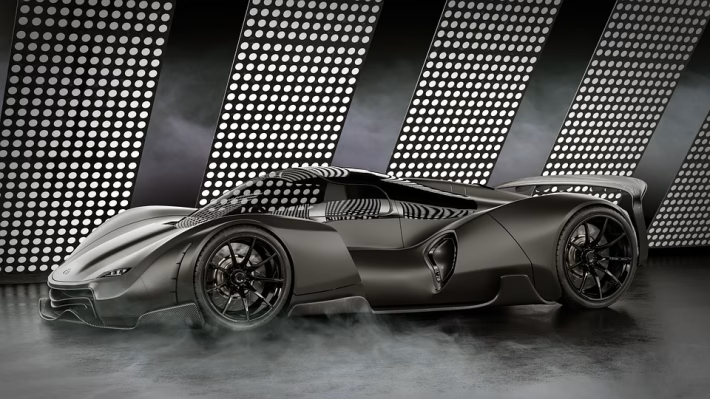Maximizing Impact: Tips for Designing a Mobile-Optimized Digital Business Card

Maximizing Impact: Tips for Designing a Mobile-Optimized Digital Business Card
In today’s fast-paced digital world, a traditional paper business card can feel outdated. With the increasing reliance on mobile devices for networking and communication, digital business cards are becoming the go-to solution for many professionals. They not only eliminate the need for printing costs but also offer a dynamic way to showcase your brand. Below are tips to design a mobile-optimized digital business card that maximizes impact.
1. Keep It Simple
When designing your digital business card, simplicity is key. A clean and straightforward design ensures that essential information is easily visible. Stick to a limited color palette and avoid cluttering the card with excessive graphics or text. Aim for a clear layout that directs attention to your most critical information, such as your name, title, and contact details.
2. Utilize High-Quality Graphics
Even though the card is digital, high-quality graphics can make a significant difference. Use professional images and logos to represent your brand visually. It’s important that any graphics you choose are optimized for mobile viewing, ensuring they maintain their quality on smaller screens.
3. Optimize for Mobile Viewing
Since the primary audience for your digital business card will be using mobile devices, ensure that the design is fully responsive. Test your card on various screen sizes to make sure it displays correctly on smartphones and tablets. A mobile-optimized card should be easy to navigate, with clickable elements such as links that are large enough to tap on without error.
4. Include Interactive Features
Digital business cards offer unique opportunities for interactivity. Incorporate clickable links for your website, social media profiles, and email. You might also consider adding QR codes that can direct users to your latest projects or portfolios, providing a more engaging experience.
5. Update Regularly
One of the standout benefits of digital business cards is the ease of updating information. If your contact details or logo change, you can quickly edit your card without having to reprint. Make it a habit to review and refresh your information periodically to ensure that your digital card reflects your latest professional status.
6. Leverage Analytics
Many digital card platforms offer built-in analytics that allow you to track engagement. You can see how many times your card has been viewed or how many clicks specific links generate. Use this data to refine your strategy and make informed decisions about your professional outreach.
Discover the Power of Digital Card Hub
If you’re looking for a comprehensive solution for creating and managing your digital business card, look no further than Digital Card Hub. This platform offers user-friendly tools that empower you to design stunning, fully customizable digital business cards with ease.
With Digital Card Hub, you can:
- Access Templates: Choose from a variety of professionally designed templates that cater to different industries.
- Build with Ease: The intuitive drag-and-drop interface allows you to create your card without any prior design experience.
- Update Anytime: Easily update your information whenever necessary, ensuring your contacts always have your latest info.
- Track Engagement: Gain insights into how often your card is viewed and the effectiveness of your networking efforts.
Sign Up Today!
Don’t let outdated business cards hold you back in your professional journey. Maximize your networking potential with a mobile-optimized digital business card. Join Digital Card Hub today and elevate your professional presence! Click here to sign up and start creating your impactful digital business card. Embrace the future of networking—your next opportunity is just a tap away!
🚀 Try Digital Card Hub for FREE today and experience the power of business automation!
🔗 Sign up now for FREE