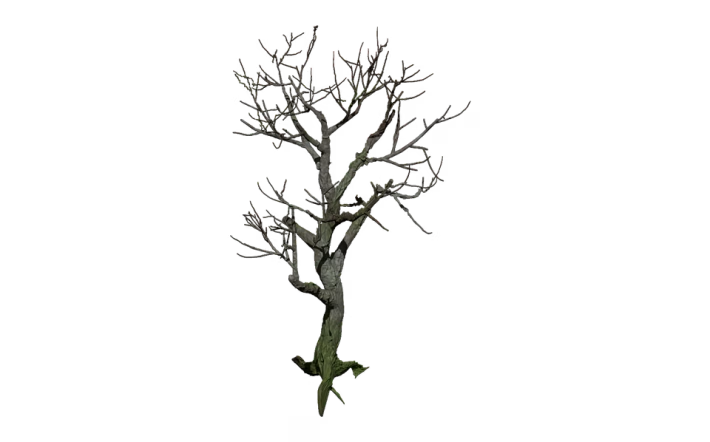Unlock Creativity: The Ultimate Guide to Embedding YouTube Videos in Digital Cards

In a world where visual engagement reigns supreme, finding innovative ways to captivate your audience is crucial. Digital cards, an emerging trend in the realm of digital communication, offer a unique and interactive platform that can bring your messages to life. One of the most powerful tools at your disposal is embedded YouTube videos, allowing you to enrich your digital cards with dynamic content. Here’s how to unlock your creativity by embedding YouTube videos in your digital cards using Digital Card Hub.
Why Embedding YouTube Videos?
1. Enhance Engagement
Videos capture attention far better than static images or text. By embedding YouTube videos in your digital cards, you can create a more engaging experience that encourages viewers to interact with your content, leading to higher retention and better recall.
2. Convey Complex Ideas Simply
Sometimes, a concept is challenging to express through text alone. Videos provide a medium that can simplify complicated ideas and engage a wider audience, breaking down barriers to understanding.
3. Drive Traffic
Including video content can encourage viewers to visit your YouTube channel or website. The synergy between your digital card and your video can create a seamless narrative that pulls the audience from one platform to another.
How to Embed YouTube Videos in Digital Cards
Step 1: Choose the Right Video
Select a YouTube video that aligns with your message. It could be a tutorial, a promotional video, or a testimonial. The video should add value to your digital card rather than distract from it.
Step 2: Generate the Embed Code
Go to the YouTube video you’d like to embed, click on the “Share” button, and then choose “Embed.” This will provide you with an HTML code.
Step 3: Work with Digital Card Hub
Once you have your embed code, log into your Digital Card Hub account. The platform offers an intuitive interface, making it easy to add multimedia components, including embedded videos.
Step 4: Customize your Digital Card
Utilize Digital Card Hub’s powerful design tools to customize your card. You can alter layouts, colors, and fonts to ensure that your video fits naturally and complements your overall design.
Step 5: Publish and Share
After customizing your card, publish it and share it with your audience. You can easily send it via email, post it on social media, or provide it through direct messaging.
Why Choose Digital Card Hub?
User-Friendly Platform
With Digital Card Hub, you don’t need to be a tech-savvy designer to create stunning digital cards. The user-friendly interface allows for easy navigation and simple embedding options.
Versatile Design Options
Digital Card Hub offers a plethora of templates and design options that can make your digital card stand out. Whether you’re creating a birthday card, a business invitation, or a promotional piece, you can find the perfect template.
Analytics and Tracking
Worried about the performance of your digital cards? Digital Card Hub has built-in analytics that help you track engagement and view counts, allowing you to refine your approach over time.
Community Support
Become part of a vibrant community of creators. Share your creations, get inspired by others, and receive feedback to help enhance your skills.
Sign Up to Digital Card Hub Today!
Unlock the doors to creativity and start creating engaging digital cards that resonate with your audience. Join Digital Card Hub and take your digital communication to the next level. With easy-to-use tools and endless possibilities, you’ll find yourself crafting compelling messages that leave a lasting impact.
Ready to get started? Sign up now to create your first digital card with embedded YouTube videos! Transform your messages from mundane to extraordinary with Digital Card Hub!
🚀 Try Digital Card Hub for FREE today and experience the power of business automation!
🔗 Sign up now for FREE