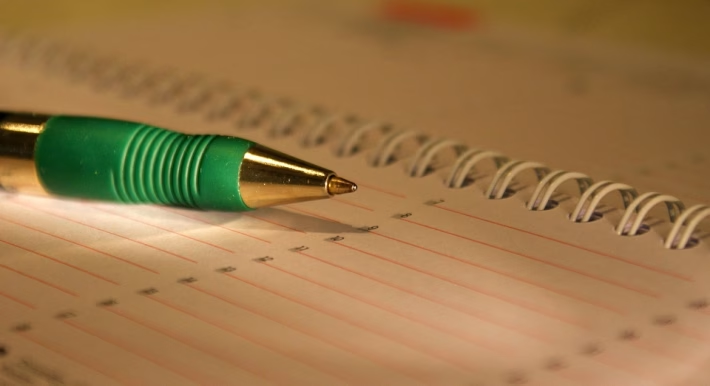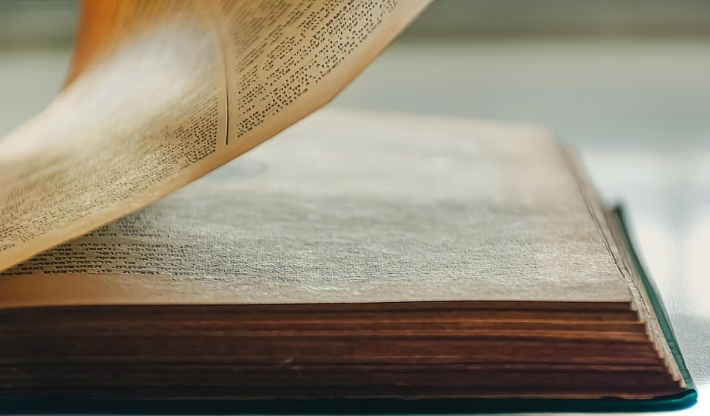Zoom Appointments 101: Tips for Seamless Scheduling and Follow-Up

As remote work continues to shape our professional landscapes, Zoom appointments have become a staple for communication and collaboration. Whether you’re connecting with clients, conducting interviews, or hosting team meetings, mastering the art of scheduling and following up on Zoom appointments can dramatically enhance your productivity and ensure that you make the most out of every interaction. Here’s a guide to help you with seamless scheduling and effective follow-up, while introducing you to Ancoia—a platform designed to streamline your scheduling experience.
Tips for Seamless Scheduling
1. Use a Scheduling Tool
A robust scheduling tool can save you time and minimize the back-and-forth often associated with setting appointments. With platforms like Ancoia, you can easily manage your calendar, set availability, and allow participants to choose times that work for them.
2. Set Clear Time Zones
When scheduling appointments, it’s crucial to specify time zones, especially if your participants are located in different regions. This can be easily managed through many scheduling apps, which automatically adjust for time zone differences.
3. Provide Clear Instructions
When sending out invitations, include all necessary details—such as the purpose of the meeting, agenda items, and any preparatory work needed. This sets the right expectations and ensures everyone arrives prepared.
4. Leverage Reminders
Automated reminders can be your best friend. Many tools, including Ancoia, allow you to send automatic reminders to participants, reducing the chances of no-shows.
5. Utilize Templates
If you frequently conduct similar types of meetings, consider creating templates for invitations that include pre-defined agendas and necessary links. This saves you time and ensures consistency in your communication.
Effective Follow-Up Strategies
1. Recap the Meeting
After the Zoom appointment, send a follow-up email that summarizes the key points discussed, action items, and deadlines. This assures that everyone is on the same page and reinforces commitments.
2. Provide Feedback Opportunities
Encourage participants to share their thoughts on the meeting. This not only helps improve future meetings but also fosters open communication.
3. Schedule the Next Steps
If further meetings are necessary, consider scheduling them immediately following the current appointment. Having Ancoia at your disposal can streamline this process, as it can help quickly find a future date that works for everyone involved.
Why Choose Ancoia?
Ancoia is not just another scheduling tool—it’s an all-in-one solution for managing your appointments effortlessly. Here’s why you should consider signing up:
- User-Friendly Interface: Ancoia’s intuitive design makes scheduling appointments a breeze, even for those who are not tech-savvy.
- Flexibility: With customizable availability settings, you can easily set when and how you want to meet, accommodating various schedules and time zones.
- Effective Reminders: Built-in reminders are sent automatically, keeping participants alert and prepared for upcoming meetings.
- Integration Capabilities: Ancoia integrates seamlessly with various calendar apps, ensuring you have all your appointments in one place.
Take Action Today
In a world where effective communication is vital, mastering scheduling and follow-up can set you apart from the competition. Why struggle with complex calendars when you can simplify the process with Ancoia?
Ready to transform the way you schedule appointments? Sign up for Ancoia today and experience seamless scheduling like never before!
🚀 Try Ancoia for FREE today and experience the power of business automation!
🔗 Sign up now and get a 7-day free trial