Boost Your Professional Image: 7 Tips for Crafting the Perfect vCard
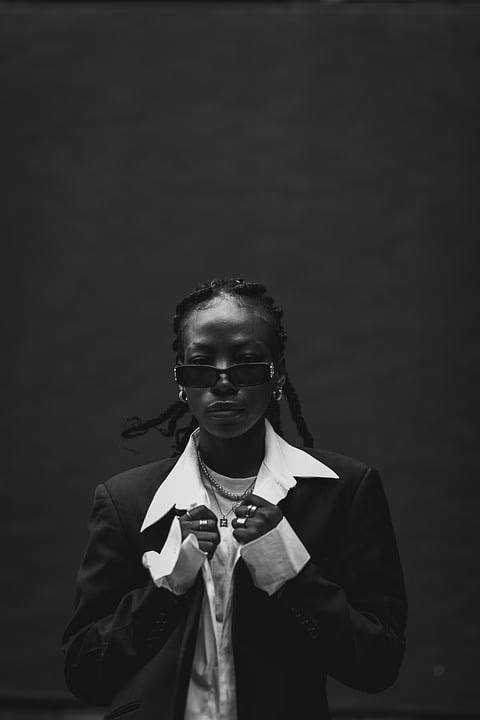
In today’s fast-paced and highly interconnected world, your professional image is more important than ever. A well-crafted vCard—an electronic business card—can elevate your reputation, enhance your networking opportunities, and make a lasting impression on potential clients, partners, and employers. Here are seven essential tips for creating the ultimate vCard and how using a platform like Digital Card Hub can make the process seamless.
1. Choose a Professional Design
The design of your vCard speaks volumes about your personal brand. Aim for a clean, professional layout that reflects your industry while also showcasing your unique style. Use colors and fonts that align with your existing branding, ensuring consistency across all your professional materials.
Tip: Utilize Digital Card Hub’s customizable templates to find a look that fits your brand perfectly.
2. Include Key Information Only
When crafting your vCard, less is often more. Focus on including essential information such as your name, job title, phone number, email address, and website. Avoid cluttering the card with unnecessary details; simplicity ensures that your most critical information stands out.
3. Add Your Social Media Links
In the digital age, social media is a powerful networking tool. Include links to your professional social media profiles—such as LinkedIn or a personal business page. This will make it easier for potential contacts to learn more about you and your work.
Tip: With Digital Card Hub, you can easily integrate your social media links directly into your vCard.
4. Utilize High-Quality Images
A picture is worth a thousand words. Including a professional headshot on your vCard enhances its visual appeal and makes you more recognizable. Ensure the image is high-resolution and suitable for professional settings.
5. Optimize for Mobile
As more people rely on their smartphones for networking, ensuring that your vCard is mobile-friendly is crucial. A well-optimized digital card can be easily shared and viewed on various devices, making it convenient for potential connections.
Tip: Digital Card Hub’s platform automatically optimizes your vCard for mobile viewing, providing a seamless experience for anyone you share it with.
6. Keep Your Content Updated
A stale vCard can damage your professional image. Regularly update your card with changes in your contact information, job title, or any new skills or accomplishments. This shows that you are active and engaged in your profession.
7. Make Sharing Simple
Ensure that your vCard is easy to share—whether via email, text, or social media. The easier you make it for potential connections to save your information, the more likely they are to reach out.
Tip: Digital Card Hub allows you to generate shareable links, QR codes, and integrations, making the distribution process a breeze.
Sign Up for Digital Card Hub Today!
Ready to take your professional image to the next level? With Digital Card Hub, you can create a stunning, tailored vCard in just minutes. Our user-friendly platform allows for easy updates and integrations while ensuring your card meets all professional standards. Don’t miss out on forging those vital connections—sign up today at Digital Card Hub and start crafting the perfect vCard that reflects your best professional self!
Elevate your networking game and leave a lasting impression with a personalized vCard that you can be proud of. Sign up now!
🚀 Try Digital Card Hub for FREE today and experience the power of business automation!
🔗 Sign up now for FREE



