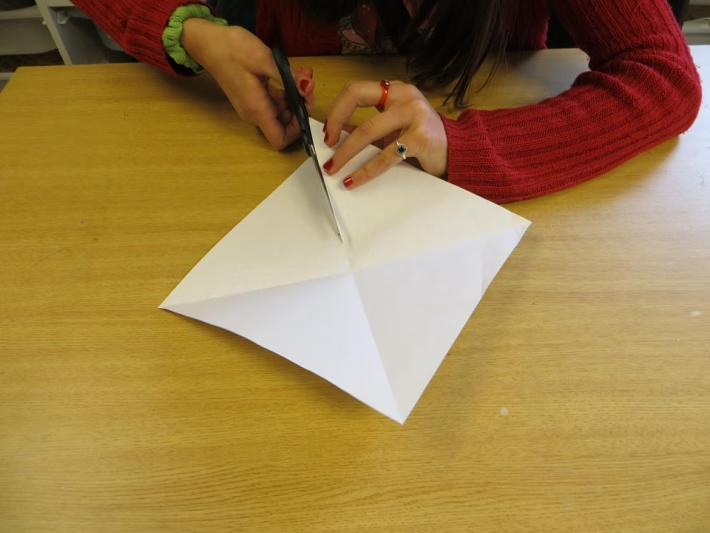Maximize Your vCard: Tips for Adding Social Media Links That Shine

In today’s digitally connected world, your vCard (virtual business card) serves as your personal brand ambassador. It’s essential to make this digital introduction not just efficient but memorable. A crucial aspect of boosting your vCard’s effectiveness is how you incorporate social media links. With the right approach, these links can elevate your professional narrative and create opportunities for deeper engagement with your audience.
Why Social Media Links Matter in Your vCard
Social media provides a platform for real-time communication, brand representation, and networking. By linking your profiles, you can showcase your personality, creativity, and expertise beyond standard text. Here are some reasons why you should add social media links to your vCard:
-
Engagement: Social media allows for instant interaction. Encouraging potential clients or collaborators to connect with you on social platforms fosters a two-way conversation.
-
Credibility: A robust online presence lends credibility to your professional persona. When people see your active participation on social media, it enhances trust in your brand.
-
Storytelling: Social media enables you to share your journey and accomplishments visually and engagingly. This storytelling aspect can help make connections beyond what words can convey.
- Broader Reach: Every social media link you include broadens your reach, enabling potential clients or employers to find you easily and understand your offerings in depth.
Tips for Adding Social Media Links That Shine
1. Choose the Right Platforms
Select platforms that resonate with your industry and personal brand. LinkedIn is excellent for professionals, while Instagram might work better for creatives. Including too many links can overwhelm your audience, so focus on a select few that represent you best.
2. Keep It Simple
When adding your social media links, keep the icons clean and recognizable. Use official icons where possible, as they are instantly recognizable and create a professional impression.
3. Use a Shortened URL
To maintain a clean look, consider using URL-shortening services. This not only makes the links visually appealing but can also provide analytics on click-through rates, helping you measure engagement.
4. Highlight Active Profiles
Include links to platforms where you are most active. If your Twitter account is lively with latest updates or your Instagram showcases your work, prioritize those links.
5. Update Regularly
Keep your links current. If you change your handle or focus on a new platform, update your vCard immediately. Regularly refreshing your online content is crucial for maintaining relevance.
Digital Card Hub: Your Ultimate vCard Solution
If you’re ready to take your professional networking to the next level, consider signing up for Digital Card Hub. It provides a simple, user-friendly interface that allows you to create and customize a stunning vCard complete with social media links.
Why Choose Digital Card Hub?
-
Customizability: Digital Card Hub allows you to design a vCard that reflects your style and personality while incorporating your social media links seamlessly.
-
Analytics: Gain insights into how your vCard is performing. Are people clicking your links? Which platforms are driving the most engagement? Use this data to refine your approach.
-
Multi-Platform Integration: Share your vCard easily across multiple platforms, ensuring you reach your audience wherever they are.
- Instant Sharing: With a few simple clicks, you can share your vCard on various platforms, ensuring people can connect with you effortlessly.
Sign Up Today!
Don’t let a lackluster vCard hold you back from making meaningful connections. Sign up for Digital Card Hub today and transform your digital presence. Start incorporating social media links that shine, and let your online persona speak volumes about who you are and what you can offer. Your next big opportunity might just be a click away!
🚀 Try Digital Card Hub for FREE today and experience the power of business automation!
🔗 Sign up now for FREE