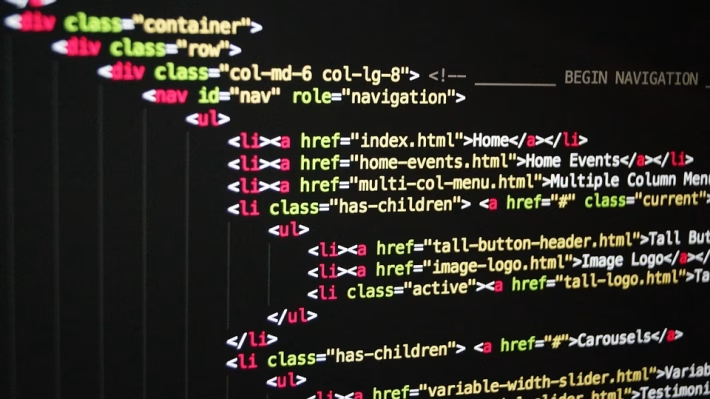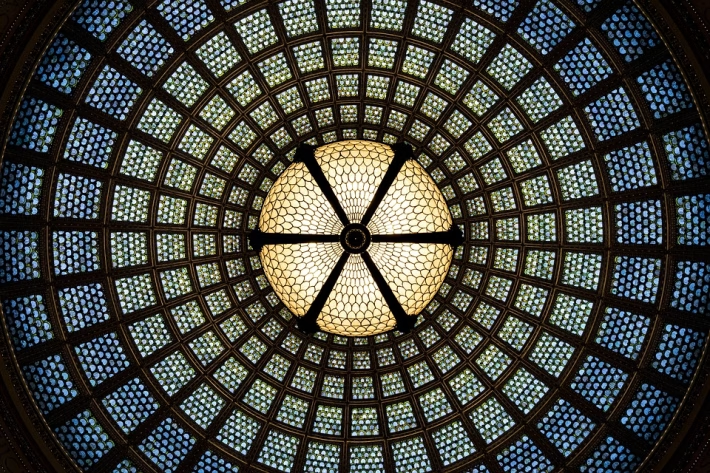Personalizing Your vCard: Unlocking the Power of Custom CSS and JS

In an increasingly digital world, traditional business cards are evolving into dynamic online identities. Virtual Business Cards, or vCards, are revolutionizing how we connect, share information, and make lasting impressions. One of the most significant advantages of using vCards is their customizable nature, particularly through the use of CSS and JavaScript. This article delves into how personalizing your vCard can enhance your professional presence while introducing you to Digital Card Hub, an ideal platform to take your online networking to the next level.
The Basics: What is a vCard?
A vCard is a digital business card that allows you to share your contact information, web links, social media profiles, and multimedia content seamlessly. Unlike traditional cards that can get lost or damaged, vCards are easily updated and accessible on a variety of devices. This shift toward digital not only saves resources but also enables a more interactive experience for the recipient.
Personalization: Why It Matters
When it comes to making an impression, personalization plays a critical role. Here’s why you should consider customizing your vCard:
-
Stand Out from the Crowd: In a sea of generic templates, a unique vCard enables you to display your brand personality and values. Tailoring your design and layout will make your card memorable.
-
Enhance Engagement: By incorporating CSS and JavaScript, you can create interactive elements such as animations, hover effects, and pop-up information. This can captivate your audience, making them more likely to remember you and engage with your content.
- Consistency Across Platforms: Custom styling allows for a consistent brand image across all your digital platforms—from your vCard to your website and social media. This ensures that your audience immediately recognizes your brand, no matter where they see it.
Unlocking the Power of CSS and JS
CSS for Styles
Cascading Style Sheets (CSS) allow you to control the layout, colors, fonts, and overall appearance of your vCard. Whether you want to match the color scheme of your logo or use a font that reflects your brand’s personality, the possibilities are endless.
-
Visual Hierarchy: Use CSS to create a clear hierarchy of information. Important details can be emphasized through size and color, ensuring they catch the eye of potential clients or employers.
- Responsive Design: With CSS, your vCard can adapt seamlessly to different screen sizes, ensuring it looks great whether viewed on a smartphone, tablet, or desktop.
JavaScript for Interactivity
JavaScript allows you to add rich, interactive features to your vCard:
-
Dynamic Content: Use JavaScript to create features like image sliders, pop-ups, or even contact forms that visitors can fill out without leaving your vCard.
- Tracking and Analytics: By integrating JavaScript code, you can monitor user interactions on your vCard—what sections are most engaging, how often it’s viewed, and more. This data can be instrumental in refining your networking strategy.
Why Choose Digital Card Hub?
For those eager to personalize their vCards effectively, Digital Card Hub is the go-to platform. Here’s why you should consider signing up:
-
User-Friendly Interface: Digital Card Hub offers an intuitive interface that makes customization easy even for those with limited technical skills. You can focus on designing your card instead of worrying about coding.
-
Advanced Customization Options: Leverage the power of CSS and JavaScript without a steep learning curve. Digital Card Hub provides built-in options for personalization, allowing you to create a stunning vCard that reflects your unique style.
-
Cloud-Based Platform: Your digital card is accessible from anywhere at any time. There’s no need to worry about losing physical cards or outdated information—every detail can be updated in real-time.
- Networking Opportunities: By joining Digital Card Hub’s community, you connect with like-minded professionals who are also focused on maximizing their online presence. Share your cards and gain insights into effective networking strategies.
Call to Action
Your vCard has the potential to be more than just a contact-sharing tool; it can become an extension of your brand and a gateway to new opportunities. With the power of CSS and JavaScript, you can personalize your vCard to not only stand out but also resonate with your audience.
Don’t miss out on the chance to unlock the full potential of your networking strategy. Sign up to Digital Card Hub today and start creating a stunning, interactive vCard that represents the best of you! Embrace the future of digital networking today!
🚀 Try Digital Card Hub for FREE today and experience the power of business automation!
🔗 Sign up now for FREE