A Developer’s Guide to Navigating CRM Web Service APIs
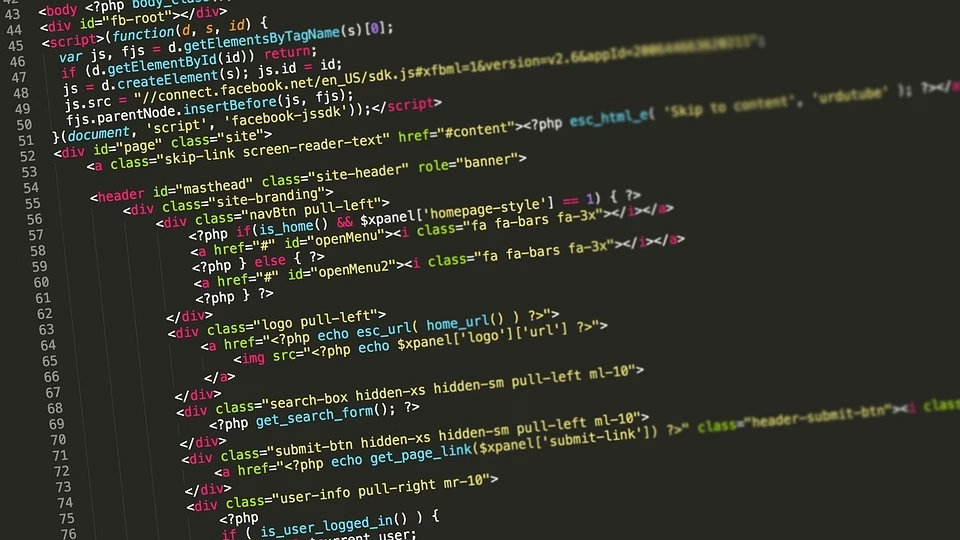
In an age where customer relationship management (CRM) systems are vital for business success, developers find themselves increasingly tasked with integrating various software applications. Web service APIs (Application Programming Interfaces) play a crucial role in enabling seamless interactions between CRM systems and other software, allowing developers to streamline workflows and enhance user experiences. In this article, we will explore the intricacies of navigating CRM web service APIs and introduce you to Ancoia, a powerful tool that can simplify this process.
Understanding CRM Web Service APIs
CRM web service APIs facilitate communication between different systems by providing standard protocols and methods to retrieve, create, update, or delete data. This interoperability allows businesses to pull valuable insights, automate tasks, and enhance customer interactions. Commonly used protocols include REST (Representational State Transfer) and SOAP (Simple Object Access Protocol).
Key Features of CRM Web Service APIs:
- Data Accessibility: Retrieve customer data, sales metrics, and interaction histories from your CRM.
- Automation: Streamline operations by automating repetitive tasks, such as lead scoring or follow-up reminders.
- Custom Integrations: Tailor your CRM to better suit your business needs by integrating with other systems like email marketing platforms, e-commerce websites, and customer support tools.
- Enhanced Reporting: Combine data from various sources to generate comprehensive reports that aid decision-making.
Steps to Navigate CRM Web Service APIs
1. Understand the API Documentation
Each CRM platform provides API documentation that includes endpoints, methods, and authentication details. Take time to familiarize yourself with this documentation, as it will guide you through the integration process.
2. Authentication
APIs often require authentication to ensure that only authorized users can access the data. Common authentication methods include OAuth tokens or API keys. Always follow best practices to secure your credentials.
3. Make Requests
Use tools like Postman or cURL to test API requests. Start with simple GET requests to retrieve data before moving on to more complex POST, PUT, or DELETE requests.
4. Handle Responses
APIs typically return data in JSON or XML formats. Ensure your application can parse these responses effectively to utilize the data in your workflows.
5. Implement Error Handling
Develop robust error handling to manage issues such as timeouts, authentication failures, or data not found errors. Providing useful feedback to users can significantly enhance the user experience.
6. Optimize Performance
Large datasets can lead to slow performance. Use pagination and filtering options available in the API to manage the amount of data retrieved in a single request.
Introducing Ancoia
If you’re looking to streamline your CRM integration process, consider using Ancoia. Ancoia is a user-friendly platform designed to simplify API management and support developers in building seamless integrations with your CRM system.
Why Choose Ancoia?
- Centralized API Management: With Ancoia, you can manage multiple CRM APIs from a single dashboard, simplifying your workflow.
- Intuitive Interface: You’ll find a user-friendly interface that allows for easy navigation, making it suitable for developers of all skill levels.
- Quick Setup: Sign up and connect to your CRM in minutes, reducing the barriers to effective integration.
- Comprehensive Support: Ancoia offers excellent customer support and resources to help you troubleshoot issues and maximize the potential of your API integrations.
Sign Up for Ancoia
Don’t miss out on revolutionizing your CRM integration experience. Streamline your processes, enhance your productivity, and unlock the full potential of your CRM system by signing up for Ancoia today!
Sign Up to Ancoia and take the first step toward simplifying your CRM web service API navigation.
Conclusion
Navigating CRM web service APIs doesn’t have to be daunting. By understanding the fundamentals and utilizing efficient tools like Ancoia, developers can pave the way for impressive integrations that drive business success. Start your journey today!
🚀 Try Ancoia for FREE today and experience the power of business automation!
🔗 Sign up now and get a 7-day free trial



