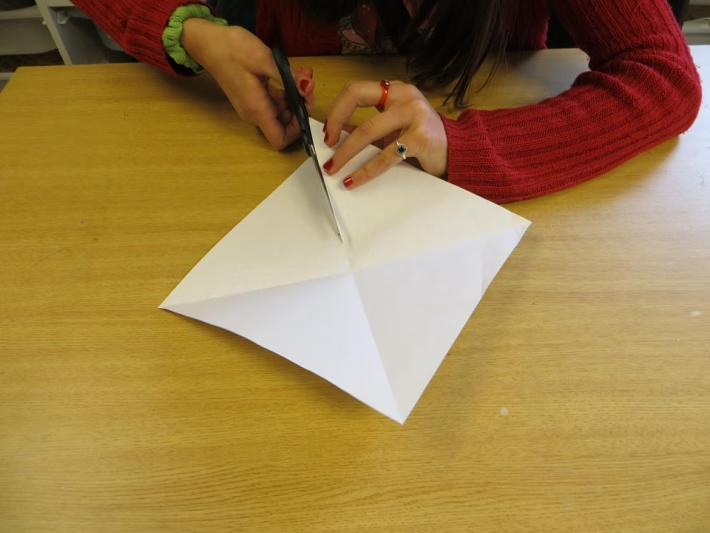Connect & Network: How to Seamlessly Integrate Social Links into Your vCard

In today’s fast-paced digital world, networking has evolved far beyond the traditional exchange of paper business cards. As we increasingly rely on technology to make connections, one tool stands out in the crowd: the digital vCard. However, the real game-changer lies in how we integrate our social links into these digital cards. Here’s a dive into why this matters and how to streamline the process, particularly using platforms like Digital Card Hub.
Why Integrate Social Links?
Enhance Your Online Presence
When you share your vCard, you offer a complete snapshot of your professional identity. Including social media links—such as LinkedIn, Twitter, or Instagram—creates multiple pathways for potential clients and partners to connect with you. It enables them to see not just your professional credentials but also your personality and the culture of your brand.
Foster Authentic Connections
Social media is a place where professional personas often collide with authenticity. By integrating your social links into your vCard, you invite connections to engage with you in a more casual, personal setting. This openness can help build trust and rapport, crucial elements in any successful professional relationship.
Build a Network That Matters
With integrated social links, it’s easier than ever to follow up and maintain connections. A few clicks can transition a formal meeting into an ongoing conversation, allowing you to nurture leads and maintain existing relationships without the usual barriers.
How to Seamlessly Integrate Social Links into Your vCard
1. Choose the Right Platform
Not all digital vCard solutions allow for social integration; therefore, it’s essential to select a platform that supports this feature. Digital Card Hub is one such solution that provides an intuitive interface for adding multiple social media links effortlessly.
2. Keep it Simple
While integrating your social media profiles is beneficial, avoid overwhelming your vCard with too many links. Focus on the ones that best represent your professional image. Generally, three to five links are ideal.
3. Use Icons
To make your vCard visually appealing and user-friendly, opt for recognizable social media icons instead of long URLs. This not only conserves space but also makes it easier for others to identify where they can connect with you.
4. Include Descriptive Labels
In addition to icons, consider adding brief labels under your links. For example, you might include a label like “Connect on LinkedIn” that guides users on the purpose of each link.
5. Test Everything
Before sharing your vCard, ensure that all social links redirect correctly. Broken links can frustrate potential connections and negatively affect your professional image.
Why Choose Digital Card Hub?
With Digital Card Hub, you get a robust platform designed to cater to all your digital networking needs. Here are some compelling reasons to sign up today:
- User-Friendly Interface: Create and customize your vCard effortlessly with a straightforward setup process.
- Instant Updates: Any changes made to your contact information or social links can be updated in real-time, ensuring your connections always have the most current data.
- Analytics: Gain insights on how people engage with your vCard, helping you refine your approach to networking.
- Secure Sharing: Share your digital card via QR codes, email, or text, knowing that your information is secure.
Don’t Miss Out!
Integrating social links into your vCard enhances opportunities for connection and engagement. Digital Card Hub takes the hassle out of digital networking, providing a seamless experience designed to elevate your professional presence.
Ready to transform your networking game? Sign up for Digital Card Hub today! and start building meaningful connections that can propel your professional journey forward.
🚀 Try Digital Card Hub for FREE today and experience the power of business automation!
🔗 Sign up now for FREE