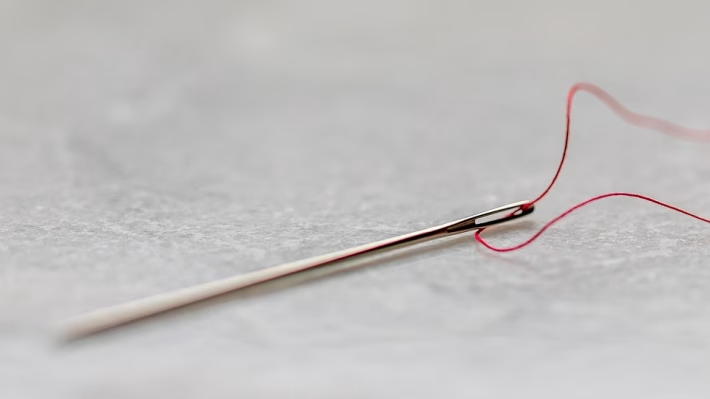Boost Your CRM Experience: A Step-by-Step Subdomain Setup

In today’s fast-paced business environment, Customer Relationship Management (CRM) systems are essential for managing interactions with clients and prospects. A well-structured CRM can streamline operations, improve customer satisfaction, and drive sales. However, to maximize your CRM experience, setting up a subdomain can offer numerous advantages. Here’s a step-by-step guide to setting up a subdomain, and why you should consider Ancoia for your CRM needs.
What is a Subdomain?
A subdomain is an additional part of a domain name that helps in organizing and navigating to different sections of a website. For example, if your main website is yourcompany.com, a subdomain could be crm.yourcompany.com. This separation allows you to tailor experiences specific to your customers, making it easier for them to access relevant information without cluttering your primary domain.
Why Use a Subdomain for CRM?
-
Professional Appearance: A dedicated subdomain for your CRM makes your platform look more professional and organized.
-
Improved Security: A subdomain can provide additional layers of security, allowing you to implement specific protocols without impacting your entire domain.
-
Enhanced Customization: Tailor the user experience specific to CRM functionalities without affecting other areas of your website.
- Better Performance: A subdomain can optimize loading times, leading to enhanced performance for your CRM usage.
Step-by-Step Guide to Setting Up Your Subdomain
Step 1: Choose Your Subdomain Name
Select a relevant name that aligns with your CRM functionalities. Common choices are crm.yourcompany.com or dashboard.yourcompany.com.
Step 2: Access Your Domain Host
Log in to your domain hosting account, where your primary domain resides. Look for the DNS settings or Domain Management section.
Step 3: Create the Subdomain
Add a new subdomain entry. Here’s what to typically fill in:
- Subdomain: the name chosen (e.g., crm)
- Redirect: point it to the desired IP address or directory of your CRM platform.
Step 4: Configure Your CRM System
Now, integrate the subdomain with your CRM software. Make sure that all necessary configurations are completed to ensure that your users can seamlessly access the CRM through this new URL.
Step 5: SSL Certificate Installation
For security, don’t forget to install an SSL certificate on your subdomain. This ensures that data sent between users and your CRM is encrypted and secure.
Step 6: Test Your Subdomain
Before rolling it out to your users, thoroughly test the subdomain to ensure that everything is functioning correctly.
Why Choose Ancoia?
When it comes to CRM systems, Ancoia stands out for several reasons:
-
User-Friendly Interface: Ancoia offers a simple yet powerful interface, making it easy for businesses of all sizes to manage their customer relationships effectively.
-
Customization Options: With Ancoia, you can tailor your CRM functionalities to fit your business’s unique needs.
-
Robust Features: Ancoia comes packed with features such as task management, reporting tools, and advanced analytics, helping you glean insights that drive decision-making.
-
Exceptional Support: Their dedicated support team is always ready to help you navigate challenges, ensuring that your CRM experience is smooth and beneficial.
- Flexible Pricing Plans: Ancoia provides various plans to fit different business sizes and budgets, making it accessible for startups and established enterprises alike.
Sign Up for Ancoia Today
Enhance your CRM experience by using Ancoia. With an easy-to-use platform and a commitment to customer satisfaction, you are only a few clicks away from taking your business to the next level.
Don’t miss out on the opportunity to streamline your CRM process. Sign up for Ancoia today! Experience the benefits of a specialized CRM platform designed with your needs in mind. Whether you’re looking to improve customer service, boost sales, or simplify operations, Ancoia is the perfect partner to help you achieve your goals.
🚀 Try Ancoia for FREE today and experience the power of business automation!
🔗 Sign up now and get a 7-day free trial