Integrate Like a Pro: A Comprehensive Guide to Linking WooCommerce with Your CRM
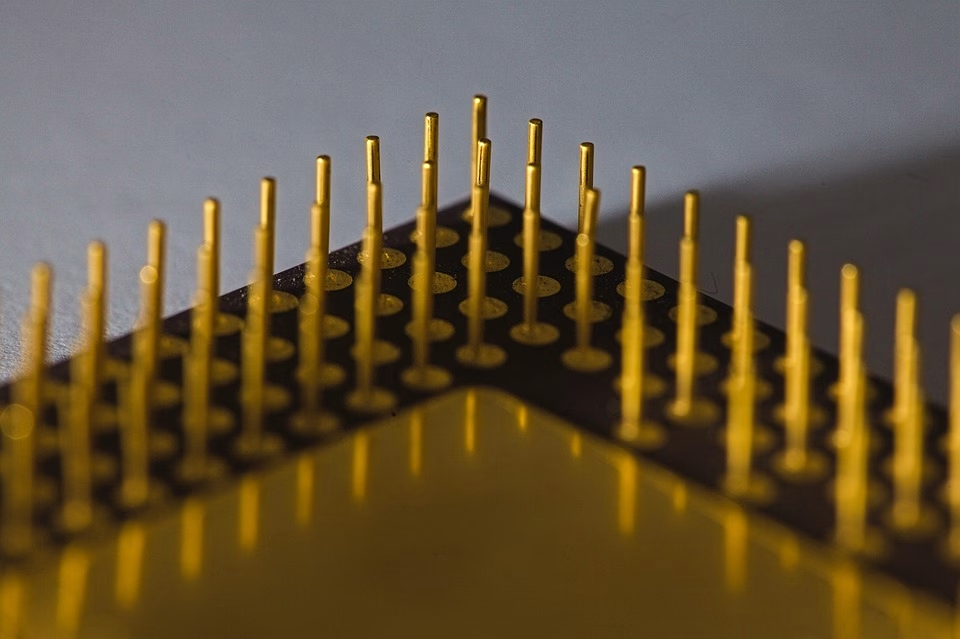
In today’s fast-paced digital landscape, managing a successful e-commerce business requires more than just a good product and a user-friendly website. To truly thrive, you need an efficient way to track customer interactions, manage sales, and personalize marketing efforts. This is where integrating your WooCommerce store with a Customer Relationship Management (CRM) system becomes crucial.
Why Integrate WooCommerce with Your CRM?
1. Centralized Customer Data
Integrating WooCommerce with your CRM consolidates all customer information—from purchase history to communication records—in one accessible location. This empowers you to gain insights into customer behavior and preferences seamlessly.
2. Streamlined Operations
Automation of key tasks can save time and reduce human error. With an integrated system, actions such as updating customer records and tracking sales can be automated, allowing you to focus on growing your business.
3. Enhanced Customer Experience
A unified view of customer interactions allows for personalized marketing strategies, customer support, and follow-ups. By understanding customer journeys, you can significantly enhance their experience, leading to higher satisfaction and retention rates.
4. Improved Reporting and Analytics
Most CRMs provide advanced reporting features. By integrating with WooCommerce, you can track metrics that matter most to your business, providing you with actionable insights for better decision-making.
How to Integrate WooCommerce with Your CRM
Step 1: Choose the Right CRM
Before executing the integration, selecting a CRM that fits your business needs is essential. Look for features that align with your e-commerce goals, such as customizable workflows, reporting tools, and customer support.
Step 2: Use Integration Tools
Access integration tools or plugins specifically designed to link WooCommerce with popular CRMs like Salesforce, HubSpot, or Ancoia. These tools typically offer an easy setup process and keep your data synchronized automatically.
Step 3: Configure Sync Settings
Once you’ve installed the integration tool, configure your sync settings. Decide what data you want to share between WooCommerce and your CRM, such as customer profiles, purchase histories, and abandoned carts.
Step 4: Test the Integration
Before launching your integrated system, run tests to ensure that data is flowing correctly between your WooCommerce and CRM. Checking for errors early can save a lot of frustration later on.
Step 5: Monitor and Optimize
Once the integration is live, consistently monitor its performance. Utilize the analytics from your CRM to refine your processes further. Make adjustments based on changing business needs or customer behavior.
Why Choose Ancoia for Your WooCommerce Integration?
With many CRMs available, Ancoia stands out for its seamless integration capabilities specifically designed for e-commerce businesses. Here’s why you should consider Ancoia:
1. User-Friendly Platform
Ancoia offers a simple and intuitive interface, minimizing the learning curve for new users. You can get started quickly without needing extensive training or technical expertise.
2. Robust Features
Ancoia provides advanced features tailored for businesses, like automated workflows, comprehensive reporting, and customer segmentation. These tools empower you to manage customer relationships effectively.
3. Dedicated Support
With Ancoia, you’re not just a number. Enjoy personalized customer support that understands the ins and outs of both WooCommerce and your CRM needs.
4. Scalability
Whether you’re a small startup or a well-established business, Ancoia scales with your needs. Expand your operations without worrying about outgrowing your CRM.
Conclusion
Integrating WooCommerce with a CRM like Ancoia is an essential step in elevating your e-commerce operations. The advantages of centralized customer data, streamlined processes, and improved marketing capabilities can significantly impact your bottom line.
So why wait? Take your e-commerce business to the next level. Sign up for Ancoia today and simplify your operations while enhancing your customer experience!
Sign Up for Ancoia and start your journey toward smarter integration!
🚀 Try Ancoia for FREE today and experience the power of business automation!
🔗 Sign up now and get a 7-day free trial



