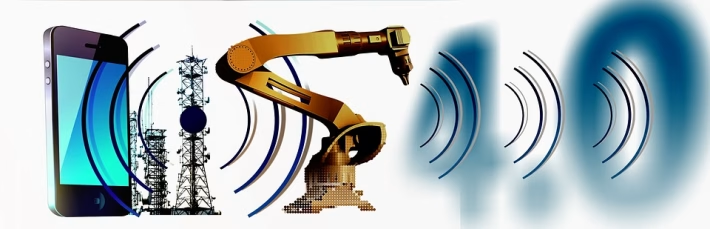2025’s Game-Changing Project Management Tools: What You Need to Know

As we step into 2025, the software landscape has evolved dramatically. Accelerated by artificial intelligence, remote work demands, and a wave of automation, businesses are constantly on the lookout for solutions that enhance productivity while cutting costs. This roundup highlights the best software tools available this year, tailored to meet various needs ranging from project management to Customer Relationship Management (CRM).
Top Software Tools List
1. Asana
Asana remains a staple in project management. Updated with advanced AI capabilities, it helps teams stay organized and focused.
- Key Features: AI-driven task prioritization, timeline view integration, and customizable workflows.
- Pros: User-friendly interface, excellent for collaboration.
- Cons: Can become overwhelming with larger project boards.
- Pricing: Free tier available; paid plans start at $10.99/user/month.
- Best for: Teams and small-to-medium enterprises.
2. Slack
Slack continues to dominate communication tools with enhancements focusing on integrations and smart message management.
- Key Features: Enhanced AI search capabilities, video conferencing integration, and customizable notifications.
- Pros: Instant communication, diverse integrations.
- Cons: Information overload can occur with high message volume.
- Pricing: Free tier available; paid plans begin at $7.25/user/month.
- Best for: Remote teams and startups.
3. HubSpot
HubSpot has established itself as a leader in the CRM space, providing a comprehensive suite of marketing, sales, and service tools.
- Key Features: AI-powered lead scoring, dynamic email marketing, and sales automation tools.
- Pros: All-in-one solution, user-friendly interface.
- Cons: Can be expensive for larger teams.
- Pricing: Free CRM available; premium plans start at $45/month.
- Best for: Small-to-medium enterprises and marketing teams.
4. Notion
Notion offers a versatile workspace for notes, tasks, and databases. Its flexible structure makes it suitable for various applications.
- Key Features: Database creation, kanban boards, and an extensive template library.
- Pros: Highly customizable, intuitive design.
- Cons: Steeper learning curve for new users.
- Pricing: Free for personal use; paid plans start at $8/user/month.
- Best for: Freelancers and creative teams.
5. Trello
Trello remains popular for those who utilize a visual approach to project management, featuring updated automation capabilities.
- Key Features: Butler automation, enhanced card customization, and time-tracking integrations.
- Pros: Easy to use, visually appealing layout.
- Cons: Lacks advanced project management features compared to competitors.
- Pricing: Free tier available; paid plans start at $10/user/month.
- Best for: Small teams and solo projects.
6. Zapier
Zapier is a crucial tool for automation, connecting various applications to streamline workflows.
- Key Features: Expanded app integrations, multi-step workflows, and AI predictive actions.
- Pros: Great for non-technical users, saves time.
- Cons: Can be complex for intricate workflows.
- Pricing: Free tier available; paid plans start at $29/month.
- Best for: Small businesses and freelancers.
7. Monday.com
Monday.com evolves the project management experience with a focus on integration and customization.
- Key Features: Advanced dashboards, automation recipes, user roles, and item dependencies.
- Pros: Highly visual and flexible, powerful integrations.
- Cons: Higher learning curve for complex setups.
- Pricing: Plans start at $10/user/month.
- Best for: Medium to large businesses.
8. ClickUp
ClickUp offers an all-in-one platform for managing workflows, prioritizing tasks, and measuring performance.
- Key Features: Time tracking, goal tracking, and detailed reporting features.
- Pros: Flexible and powerful, good for various team sizes.
- Cons: Can be overwhelming with all its features.
- Pricing: Free tier available; paid plans from $5/user/month.
- Best for: Startups and larger teams.
9. Canva
Canva has emerged as a go-to design platform for marketers and businesses, offering robust features for graphic design.
- Key Features: AI image enhancements, collaborative design features, and branded content tools.
- Pros: Easy-to-use interface, vast template library.
- Cons: Limited features in the free version.
- Pricing: Free tier available; paid subscriptions start at $12.99/month.
- Best for: Marketing teams and small businesses.
10. Adobe Creative Cloud
Adobe Creative Cloud continues to set the standard for creative tools across various mediums.
- Key Features: AI-assisted design tools, integration with Adobe Stock, cloud collaboration.
- Pros: Industry-leading software suite, rich in features.
- Cons: High subscription costs, steep learning curve for beginners.
- Pricing: Plans start at $52.99/month.
- Best for: Professionals and creative agencies.
Comparison Table
| Software | Key Features | Pricing | Best For |
|---|---|---|---|
| Asana | AI task prioritization | Free; $10.99/user/month | Teams and SMEs |
| Slack | Enhanced AI search | Free; $7.25/user/month | Remote teams |
| HubSpot | AI lead scoring | Free; from $45/month | SMEs and marketing teams |
| Notion | Databases and kanban boards | Free; $8/user/month | Freelancers and creatives |
| Trello | Automation and visual layout | Free; $10/user/month | Small teams |
| Zapier | Multi-step workflows | Free; $29/month | Small businesses |
| Monday.com | Advanced dashboards | $10/user/month | Medium to large businesses |
| ClickUp | Time and goal tracking | Free; from $5/user/month | Startups and larger teams |
| Canva | AI enhancements and collaborative design | Free; $12.99/month | Marketing teams |
| Adobe CC | AI-assisted design tools | From $52.99/month | Professionals and agencies |
Analysis Section
In 2025, we’re witnessing a substantial trend of AI adoption among software tools, which provides users with smarter solutions for task management, customer interactions, and design workflows. Tools like HubSpot and Canva leverage AI to enhance user experience and streamline complex tasks.
Automation, particularly through platforms like Zapier and Monday.com, is increasingly essential as organizations strive for efficiency. Users demand seamless integrations, resulting in tools that not only serve one purpose but can interact with multiple platforms—reflecting an ongoing shift toward interconnected workflows.
On the pricing front, many platforms offer substantial free tiers, appealing to freelancers and startups on tighter budgets while providing robust features in their premium plans for more extensive user bases.
Final Thoughts
In summary, choosing the right software in 2025 hinges on your specific needs. For collaborative project management, Asana and Monday.com are top contenders. If you’re seeking an all-in-one CRM solution, HubSpot is hard to beat. Canva continues to stand out in the design world, while ClickUp is notable for teams requiring comprehensive features.
No matter the size of your team or your budget, this roundup offers tools designed to meet a diverse array of needs in today’s fast-paced digital landscape.
SEO FAQs
What is the best free project management tool in 2025?
Trello and Asana offer robust free tiers suitable for basic project management needs.
Which CRM is best for startups?
HubSpot leads the way with its free CRM and user-friendly marketing features.
What are the top AI writing tools right now?
In 2025, tools like Jarvis (Jasper), Writesonic, and Copy.ai are considered the best in AI writing.
How much do premium software plans cost in 2025?
Most software offers a tiered pricing model; expect to pay between $5 and $52.99 per user per month for advanced features.
Which software is best for design in 2025?
Canva and Adobe Creative Cloud are leading choices, each catering to different user needs from casual to professional.
In this rapidly evolving software ecosystem, staying informed about the best tools is crucial to fostering productivity and efficiency in your business.
🚀 Try Ancoia for FREE today and experience the power of business automation!
🔗 Sign up now and get a 7-day free trial