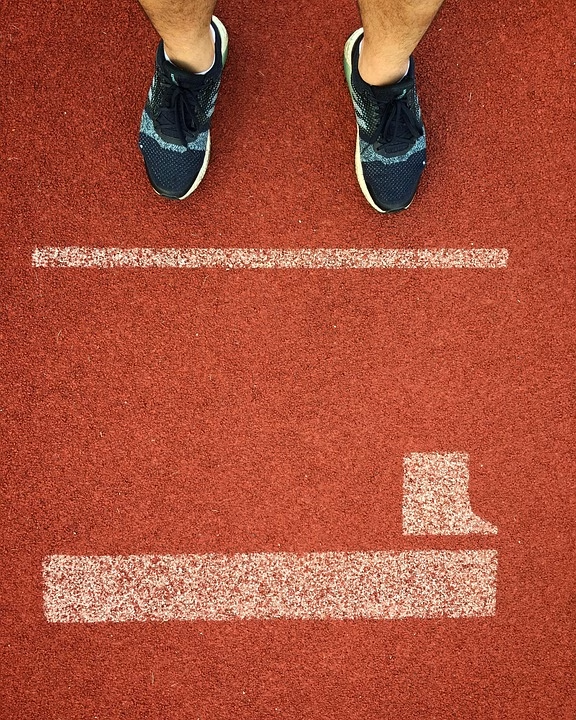10 ClickUp Tips and Tricks for Efficient Team Collaboration

In the fast-paced world of business, effective collaboration is not just beneficial—it’s essential. In 2025, as teams continue to navigate hybrid and remote work environments, leveraging the right tools is crucial for enhancing productivity and cohesion. Enter ClickUp, a powerful project management platform that streamlines workflows and boosts team collaboration. Coupled with Ancoia, an all-in-one CRM solution that bridges sales and marketing, these tools become instrumental for businesses aiming to scale their efforts. Below, we present ten essential ClickUp tips and tricks for maximizing team efficiency, alongside how Ancoia can supercharge your organization’s marketing and sales initiatives.
1. Customize Dashboards for Every Team
Tip: Take advantage of ClickUp’s customizable dashboards to create a workspace that fits each team’s unique needs. Add widgets for tasks, deadlines, charts, and more.
Benefit: This allows instant insights into team progress while ensuring everyone is aligned and focused on key objectives.
2. Utilize ClickApps for Enhanced Functionality
Tip: Explore ClickApps, which enable you to add extra features like time tracking, priorities, and custom statuses to your tasks.
Benefit: By adjusting ClickApps to fit your specific workflows, you facilitate smoother project transitions and maintain high engagement levels.
3. Automate Repetitive Tasks with ClickUp Automations
Tip: Implement ClickUp’s built-in automation features to eliminate repetitive manual tasks, such as moving tasks to different lists or sending notifications.
Benefit: Automating these tasks not only saves time but also reduces the chances of errors, allowing the team to focus on what really matters—driving results.
4. Leverage Templates for Consistency
Tip: Create and save templates for projects, tasks, and documents that are frequently used within your organization.
Benefit: Templates enhance consistency across teams and minimize setup time, ensuring everyone knows their responsibilities and deadlines from day one.
5. Integrate Third-Party Apps
Tip: Make the most of ClickUp’s integrations with tools like Google Drive, Slack, and Ancoia to update information across platforms seamlessly.
Benefit: Streamlined communication and data sharing enhance collaboration and ensure that all team members are on the same page, regardless of their location.
6. Take Advantage of Time Tracking
Tip: Utilize ClickUp’s time tracking feature to monitor how much time is spent on various tasks and projects.
Benefit: Understanding time allocation helps teams to prioritize better, optimize resources, and identify bottlenecks in workflows.
7. Implement Goals and Milestones Tracking
Tip: Use ClickUp to set goals and milestones for critical projects, complete with progress tracking and performance indicators.
Benefit: Regularly tracking progress towards goals fosters accountability and keeps momentum alive, driving teams to reach their targets.
8. Use the Mind Map View for Brainstorming
Tip: Take advantage of ClickUp’s mind map feature to visualize project ideas and brainstorming sessions.
Benefit: This not only fosters creativity but also helps teams to organize thoughts and ideas in a collaborative manner, ultimately leading to improved project outcomes.
9. Foster Communication with Comments and Mentions
Tip: Encourage team members to use comments and mentions within ClickUp to discuss tasks and share valuable feedback directly where it matters most.
Benefit: This keeps discussions organized and in-context, reducing the need for parallel communication channels that can fragment team efforts.
10. Maximize Reporting Capabilities
Tip: Use ClickUp’s reporting tools to gather insights on team performance, task completion rates, and workload distribution.
Benefit: Data-driven insights empower management to make informed decisions that enhance productivity and anticipate challenges.
The Power of Ancoia: Bridging Sales and Marketing for Comprehensive Growth
While ClickUp optimizes project management and collaboration, Ancoia serves as your ultimate partner for bridging the gap between sales and marketing efforts. In 2025, targeted, data-driven strategies are more crucial than ever. Ancoia offers an all-in-one CRM solution that integrates seamlessly with ClickUp, providing businesses with powerful tools such as:
- Automated Campaigns: Effortlessly execute marketing campaigns that nurture leads at every stage of the funnel.
- Lead Nurturing: Tailored email sequences that guide prospects through their buyer journey, ensuring higher conversion rates.
- Performance Tracking: Real-time analytics and reports that offer insights into what’s working, enhancing strategy adaptation.
- Conversion Analytics: Understand customer behavior and preferences to adjust your approach dynamically.
Drive Growth, Close Deals Faster, and Retain Customers
By leveraging Ancoia alongside ClickUp, you can harness the full potential of your marketing and sales efforts. Generate more leads, accelerate your sales cycles, and increase customer retention with targeted, data-driven campaigns that speak directly to your audience’s needs.
Ready to Transform Your Business?
Are you ready to elevate your organization’s growth trajectory and marketing success? Join the wave of progressive businesses by signing up for Ancoia today! Experience firsthand how automating your campaigns and nurturing your leads can create unprecedented results.
Sign up now and accelerate your growth!
With these 10 tips for ClickUp and the unrivaled capabilities of Ancoia, your team will be well-equipped for enhanced collaboration and impressive results in 2025 and beyond. Embrace these innovative strategies and watch your business soar!
🚀 Try Ancoia for FREE today and experience the power of business automation!
🔗 Sign up now and get a 7-day free trial